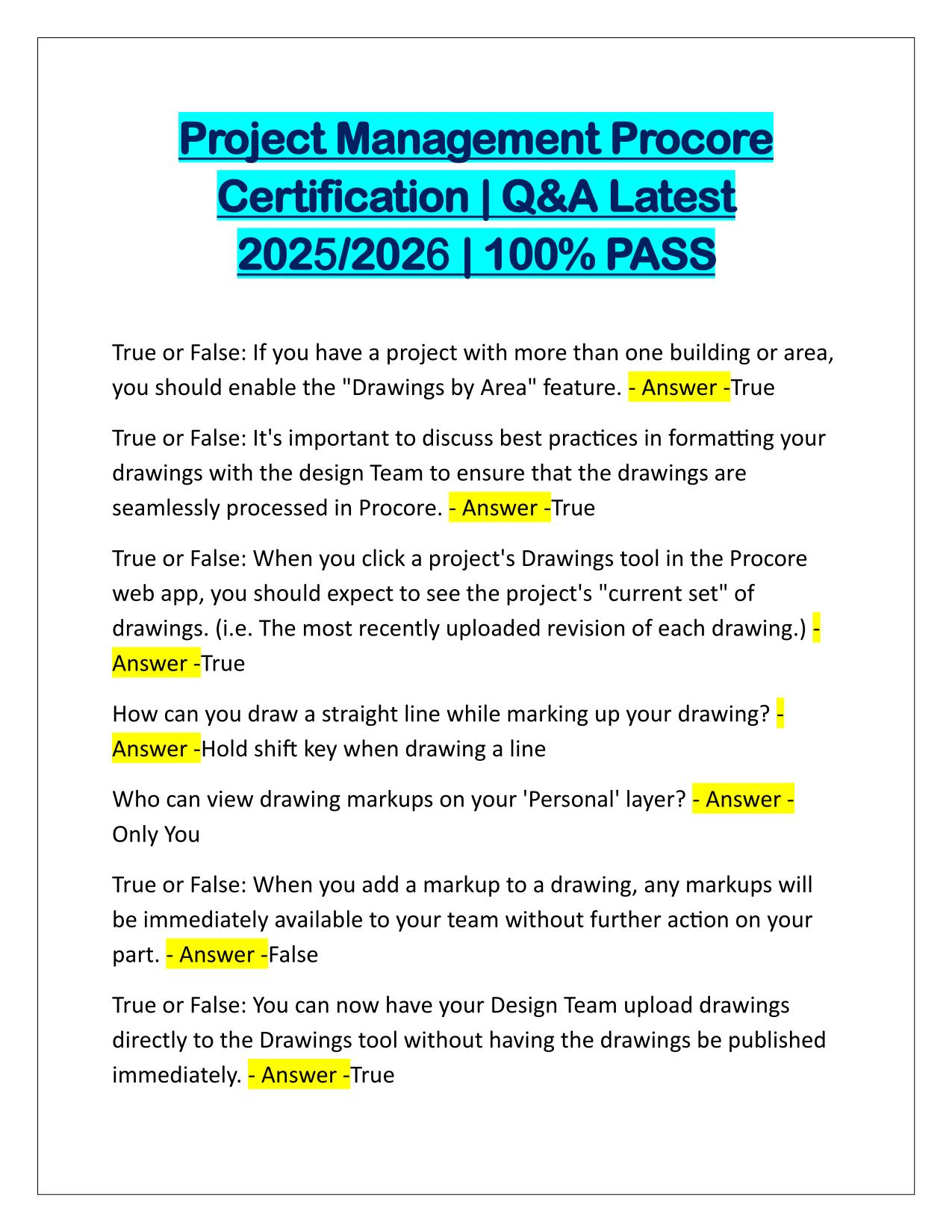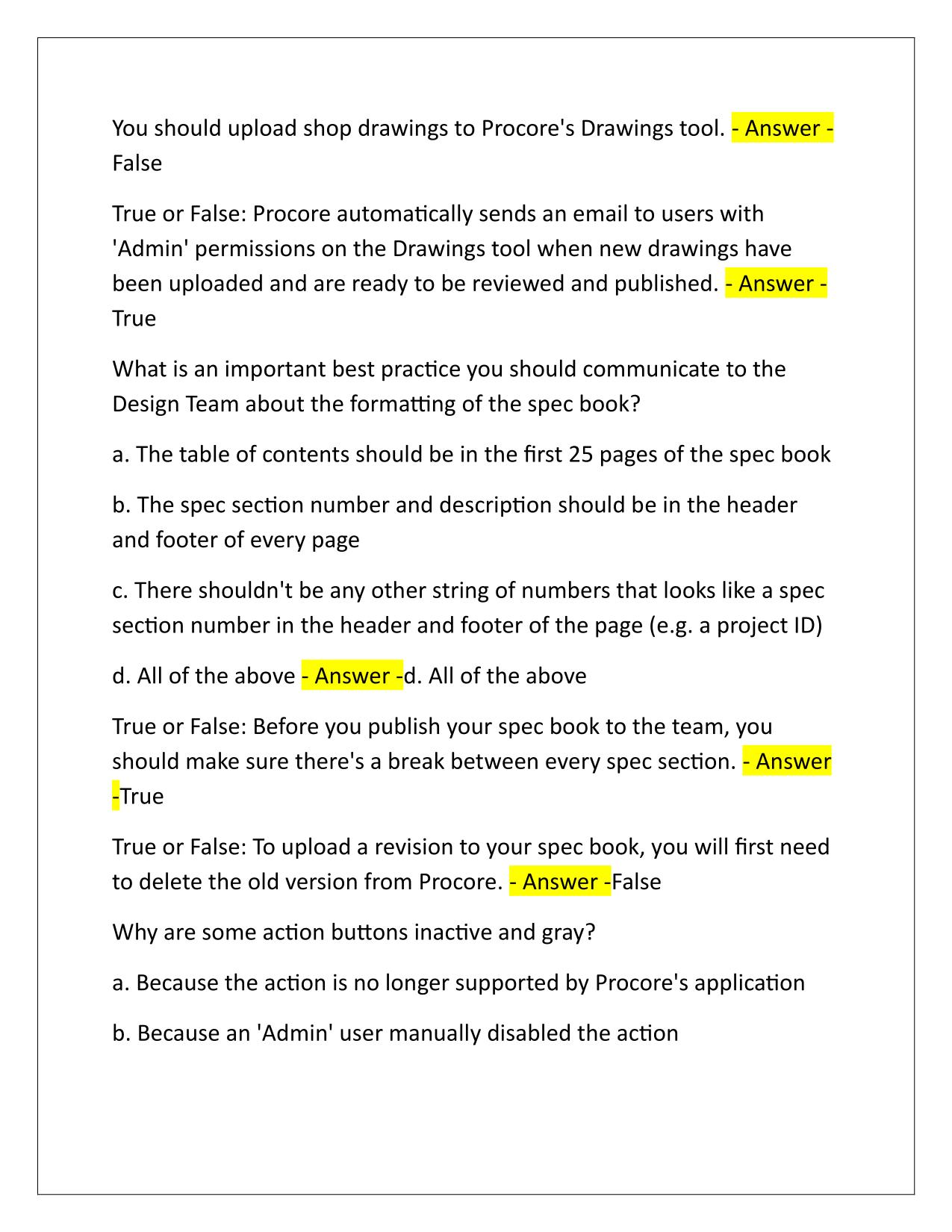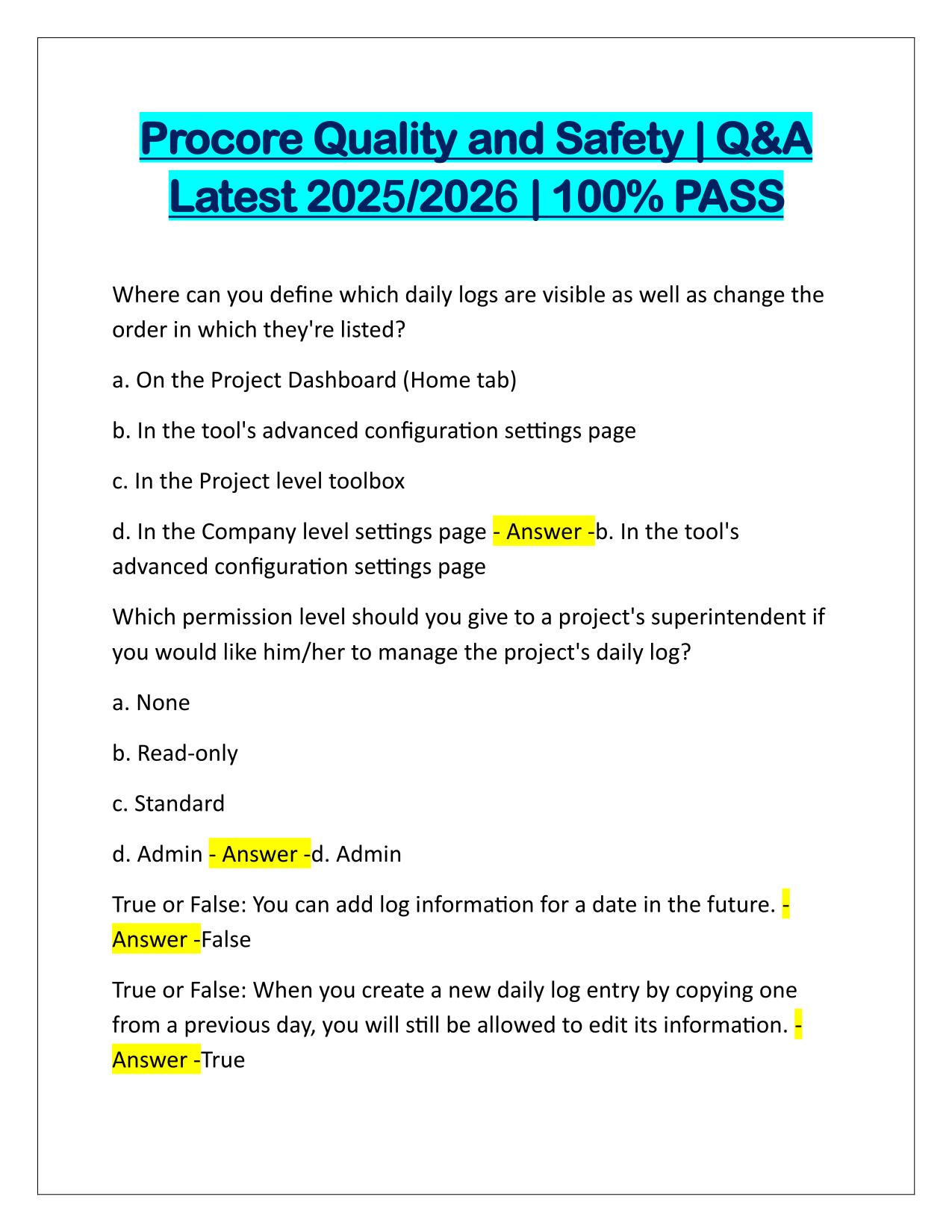Added to Cart
No documents added.
Project Management Procore Certification Q&A Latest Update
Course:
procore
Institution:
procore
Project Management Procore Certification Q&A Latest Update
After purchase, you get:
✅ Instant PDF Download
✅ Verified answer explanations
✅ Refund if not Satisfied
✅ Prepared for 2025/2026 test cycle
Document Information
| Uploaded on: | May 5, 2025 |
| Last updated: | May 12, 2025 |
| Number of pages: | 13 |
| Written in: | 2025/2026 |
| Type: | Exam (elaborations) |
| Contains: | Questions & Answers |
| Tags: | Project Management Procore Certification Q&A Latest Update |
Seller Information
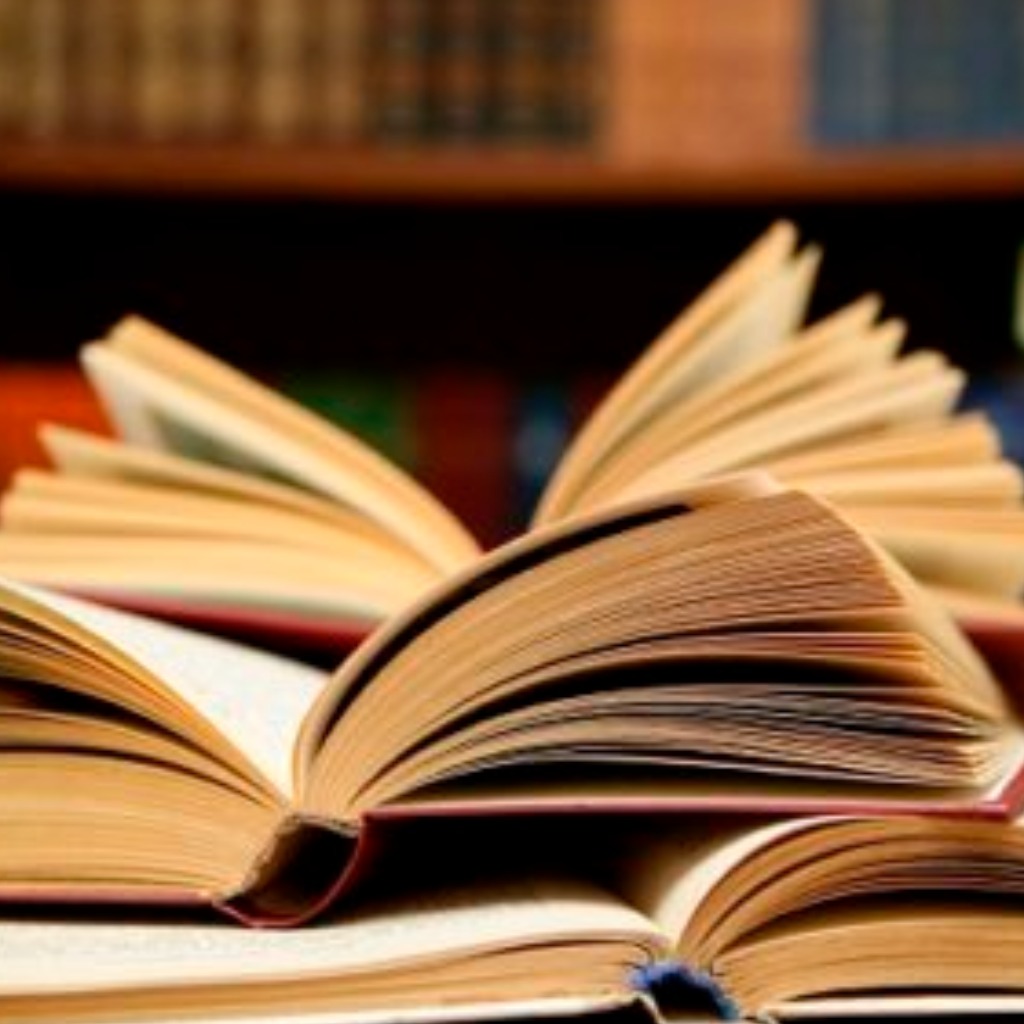
AdelineJean
User Reviews (0)
Exam (Elaborations)
$9.00
Bundle Deal! Get all 11 docs for just $23.00
Add to Cart
100% satisfaction guarantee
Refund Upon dissatisfaction
Immediately available after purchase
Available in Both online and PDF
$9.00
| 0 sold
Related Documents
Available in a Bundle
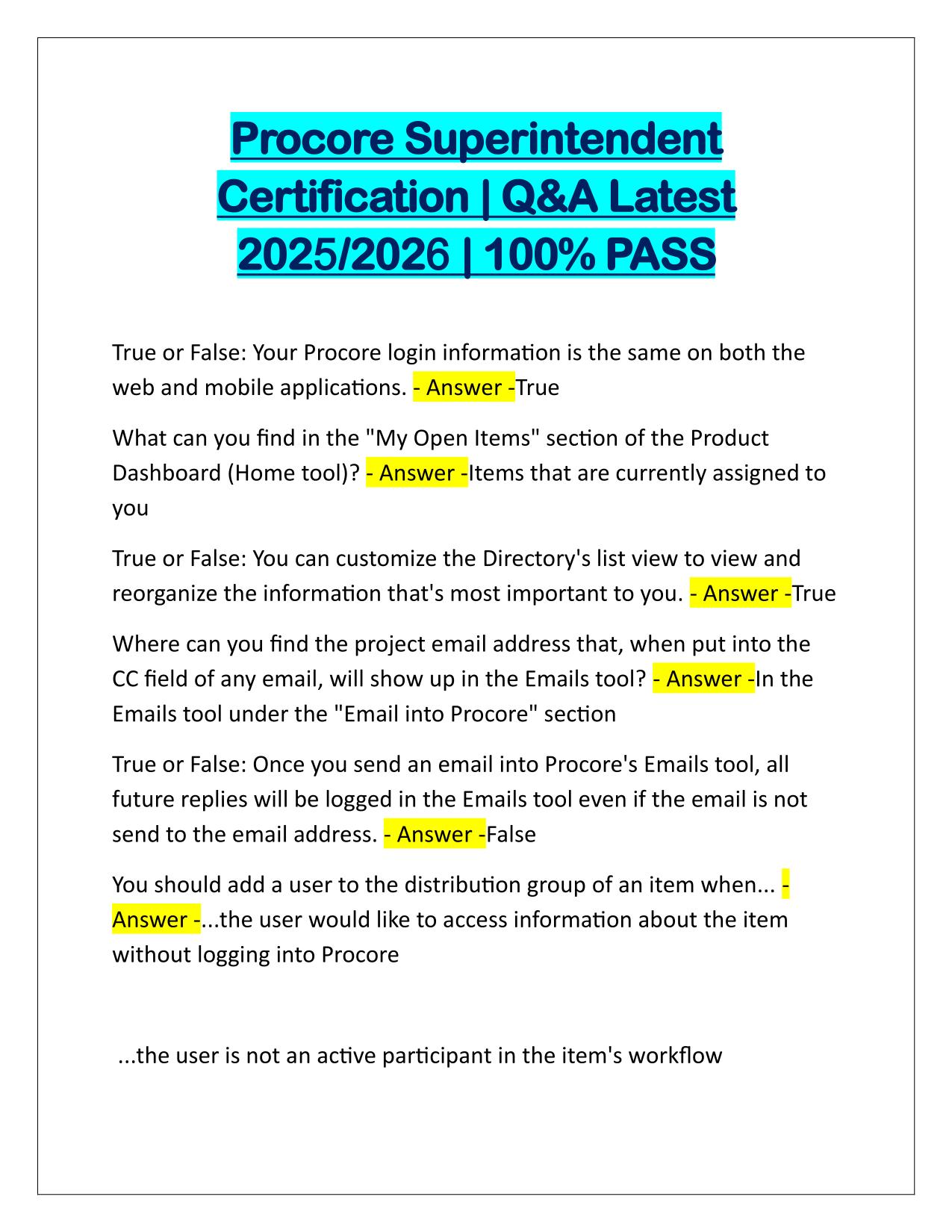
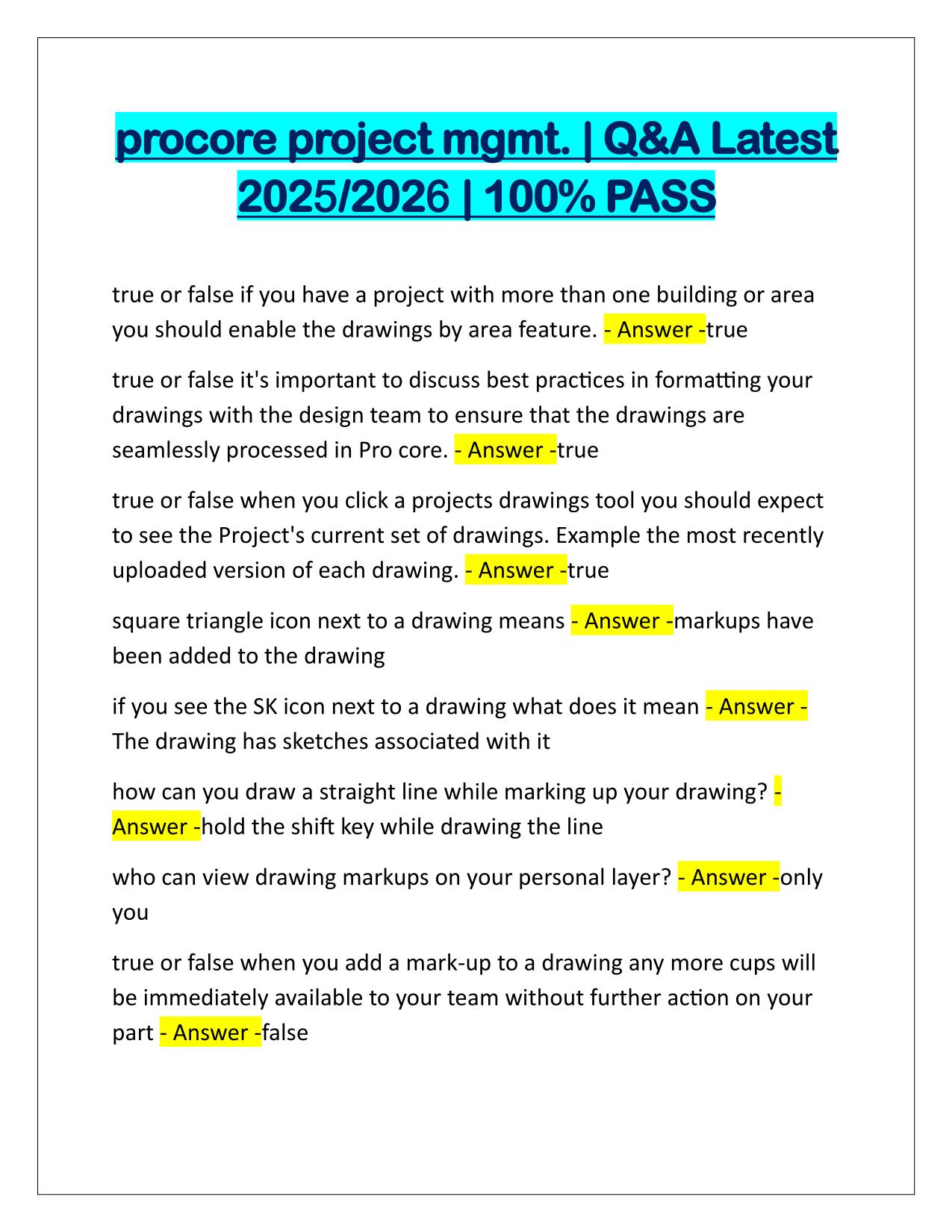
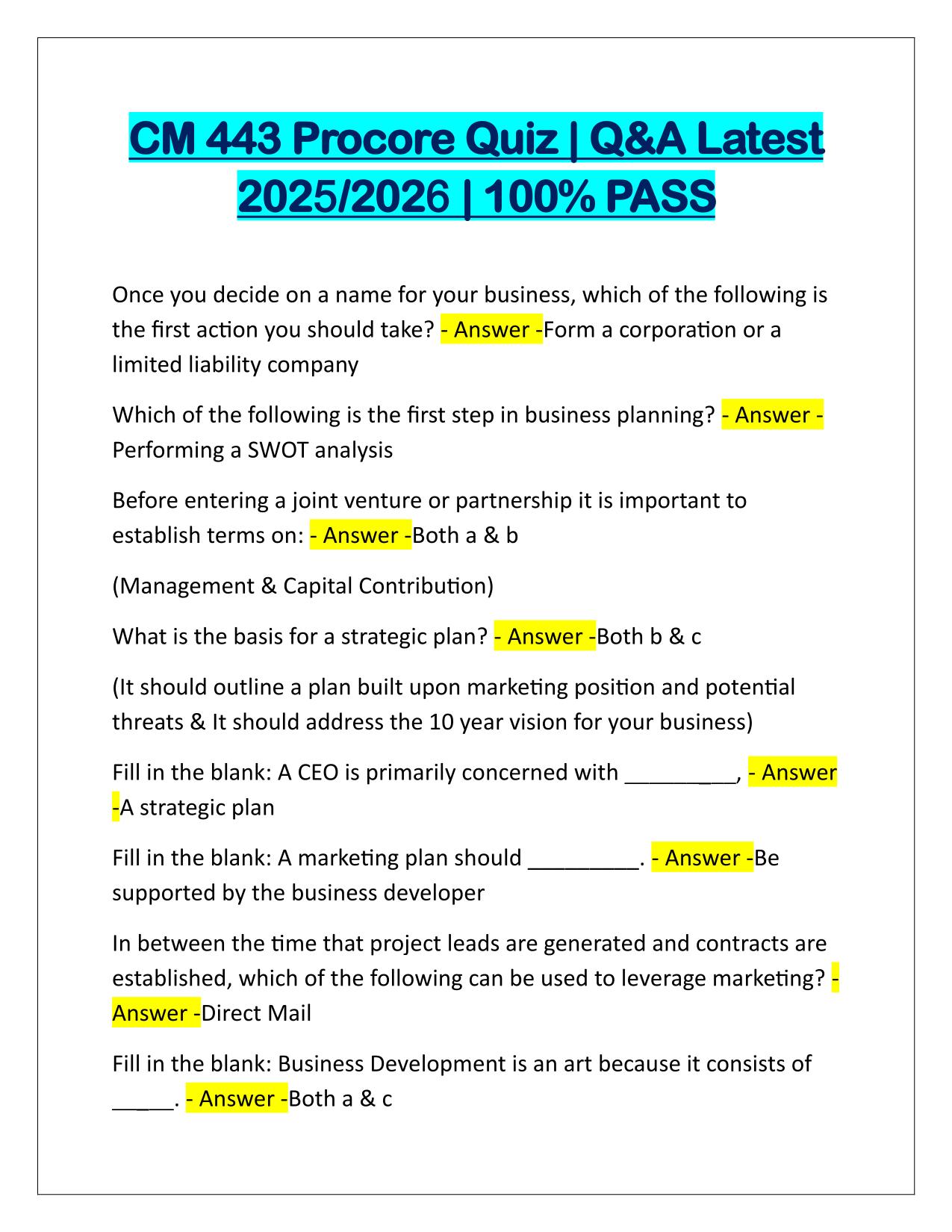
Bundle for Procore Project Management Exams Q&A Latest Update 2025-2026
Includes 11 Documents
$23.00
Content Preview
Project Management Procore Certification | Q&A Latest 2025/2026 | 100% PASS True or False: If you have a project with more than one building or area, you should enable the "Drawings by Area" feature. - Answer -True True or False: It's important to discuss best practices in formatting your drawings with the design Team to ensure that the drawings are seamlessly processed in Procore. - Answer -True True or False: When you click a project's Drawings tool in the Procore web app, you should expect to see the project's "current set" of drawings. (i.e. The most recently uploaded revision of each drawing.) Answer -True How can you draw a straight line while marking up your drawing? Answer -Hold shift key when drawing a line Who can view drawing markups on your 'Personal' layer? - Answer Only You True or False: When you add a markup to a drawing, any markups will be immediately available to your team without further action on your part. - Answer -False True or False: You can now have your Design Team upload drawings directly to the Drawings tool without having the drawings be published immediately. - Answer -True
Send a Message to Seller
Gradesity

We are here to help
Questions? Leave a message!
Newsletter
Get notified upon new uploads. Subscribe to our Newsletter.