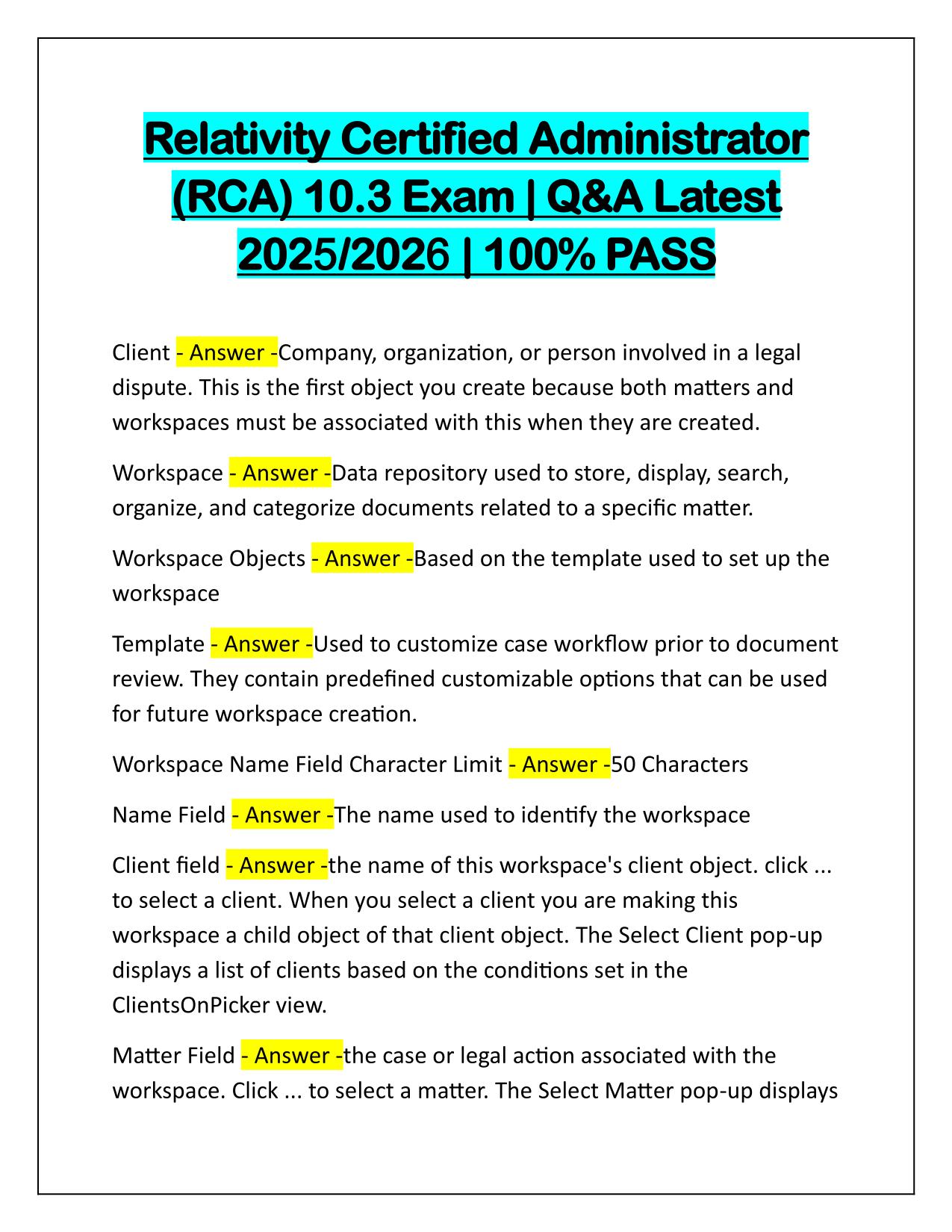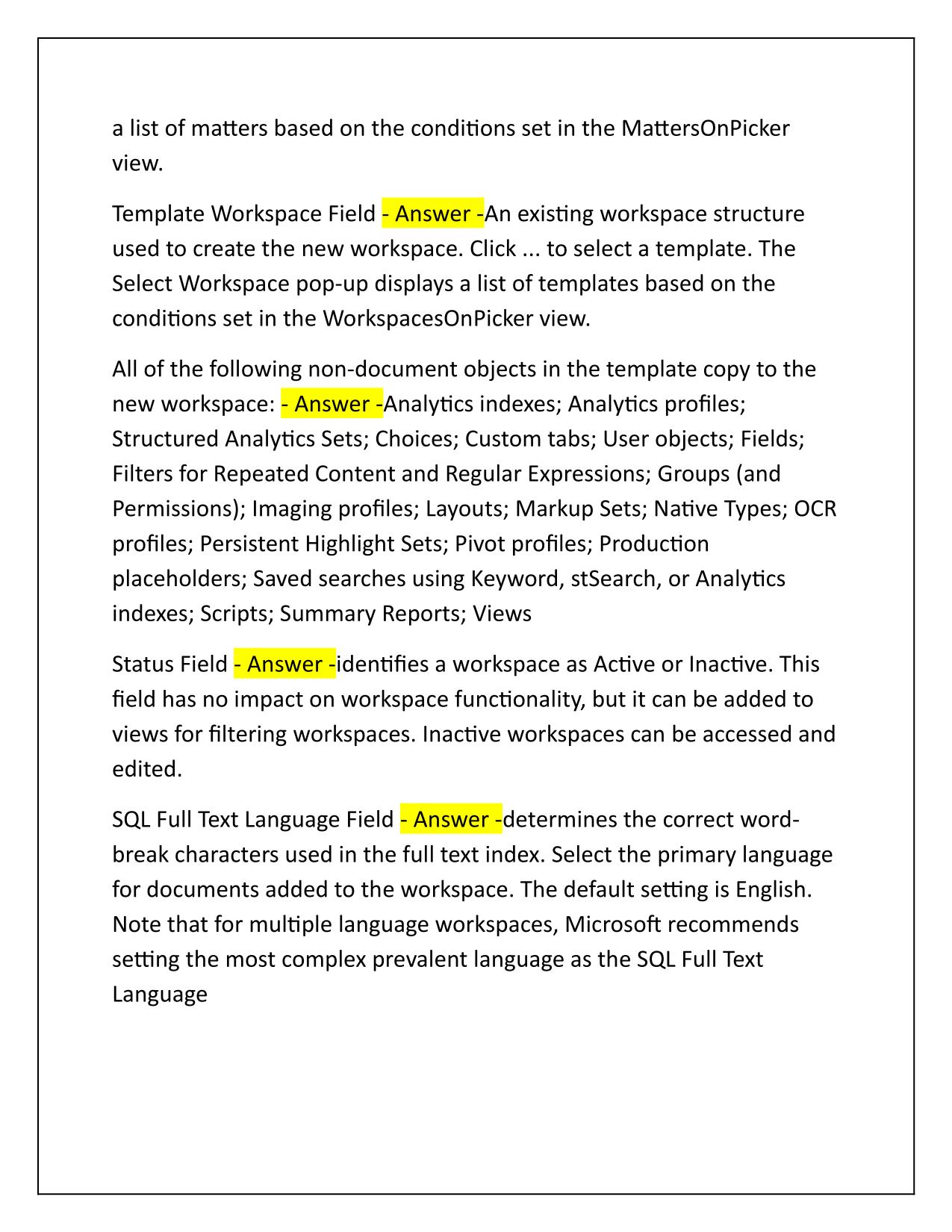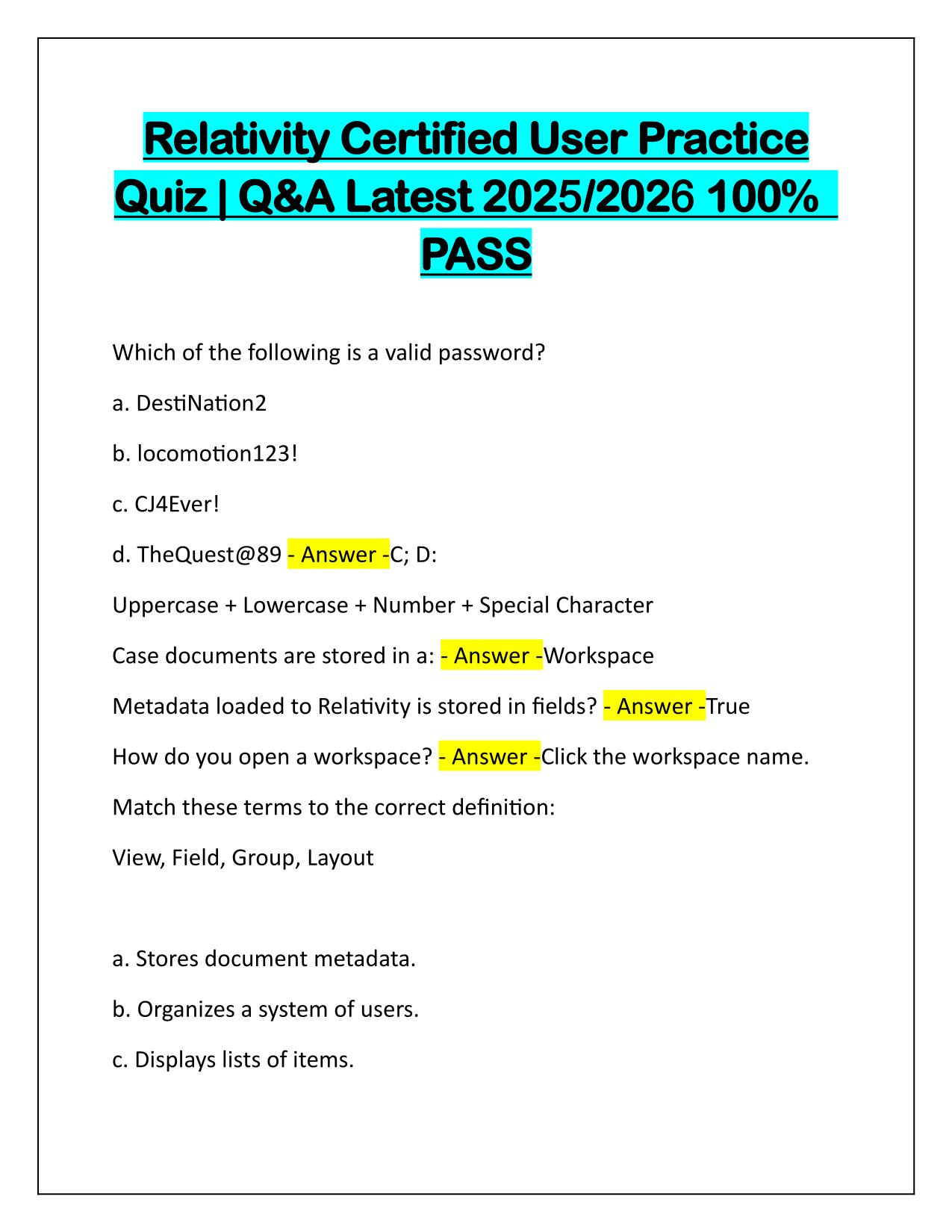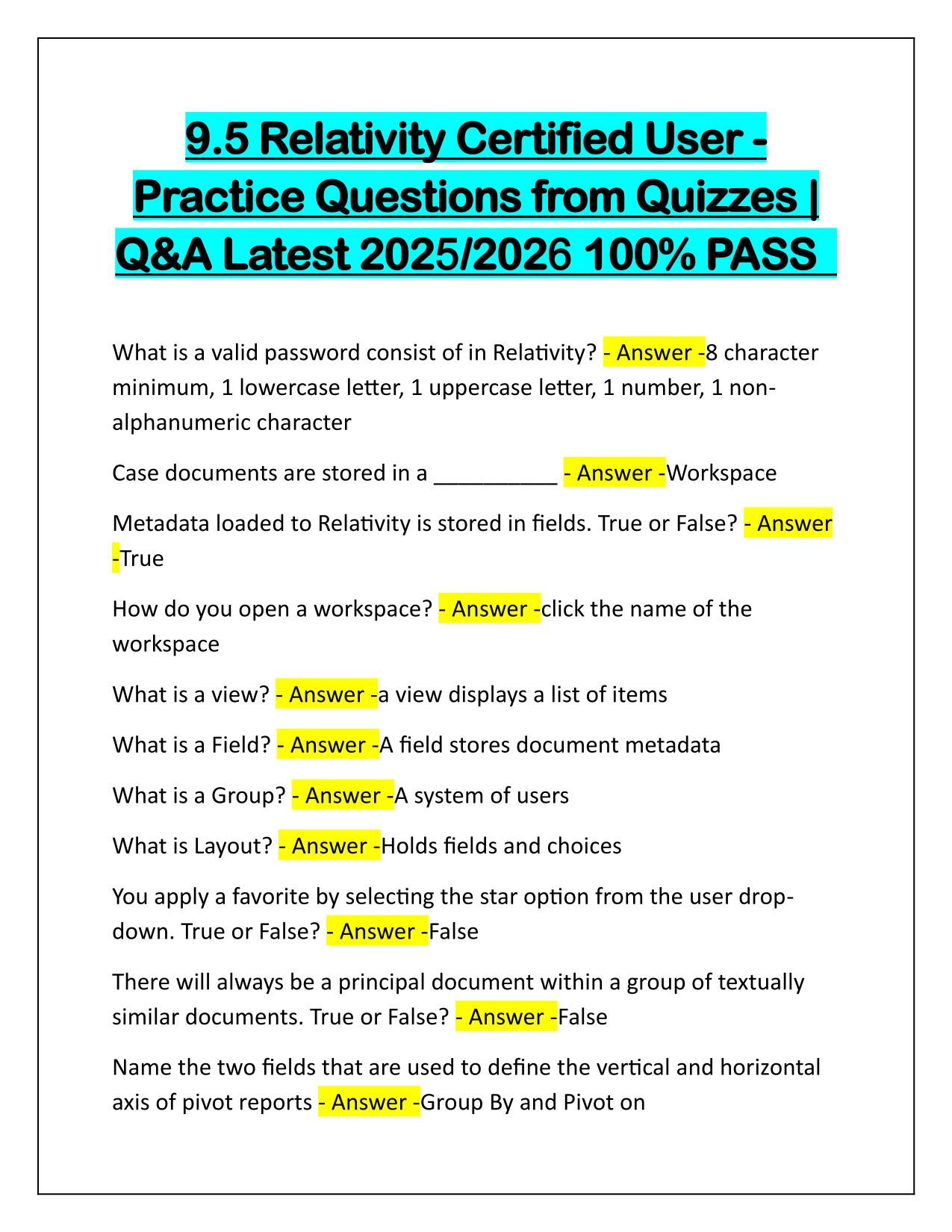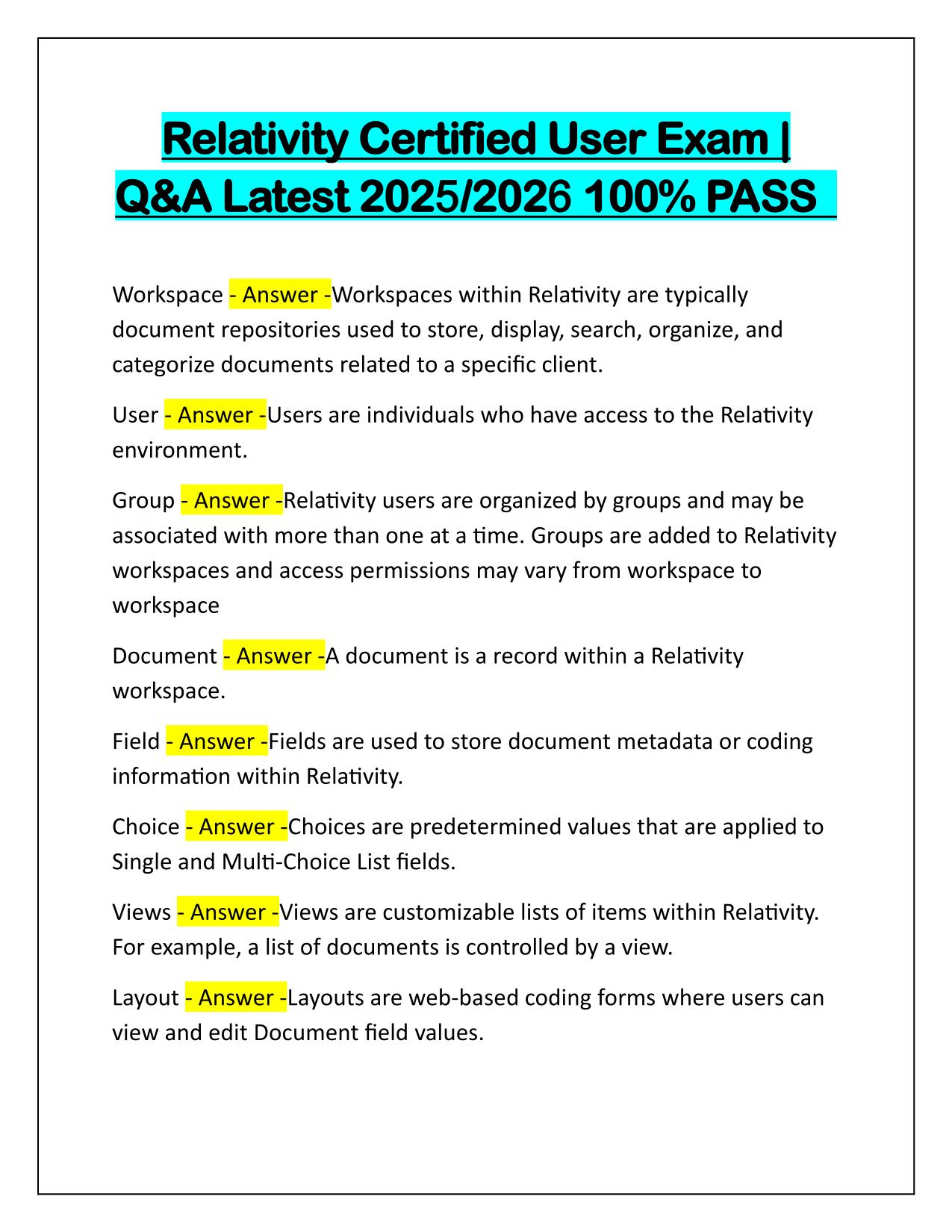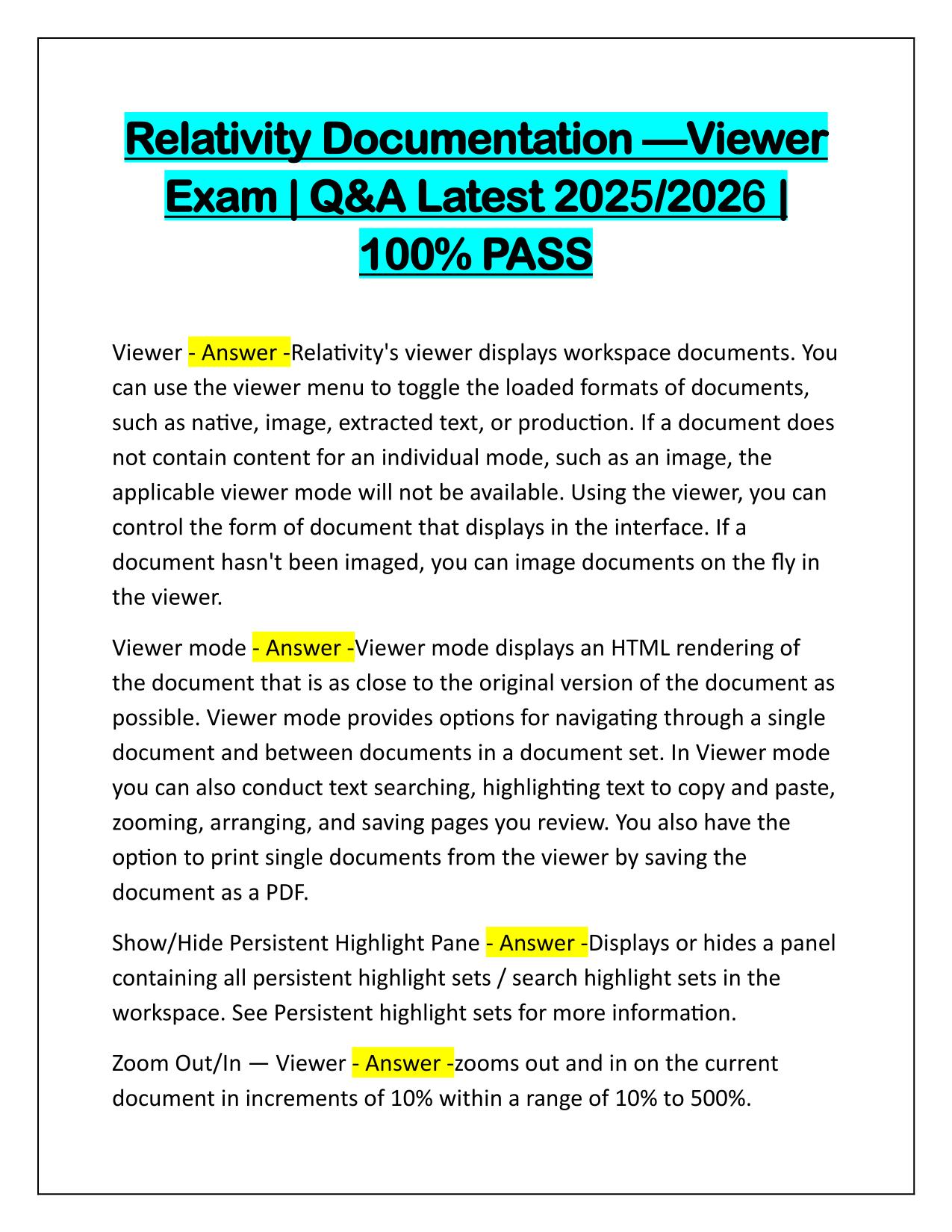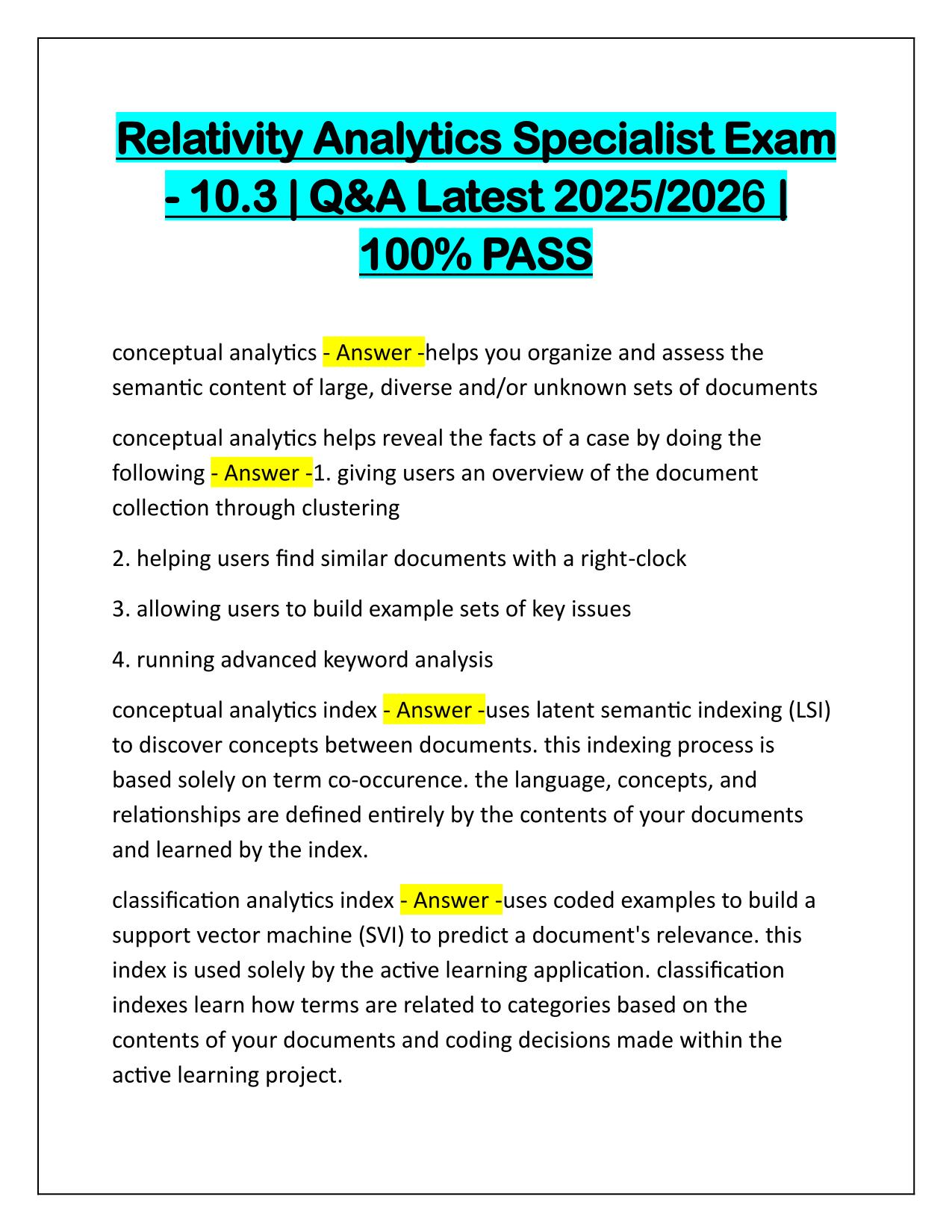Relativity Certified Administrator(RCA)10.3 Exam Q&A Latest Update
Course:
Relativity
Institution:
Relativity
Relativity Certified Administrator(RCA)10.3 Exam Q&A Latest Update
After purchase, you get:
✅ Instant PDF Download
✅ Verified answer explanations
✅ Refund if not Satisfied
✅ Prepared for 2025/2026 test cycle
Document Information
| Uploaded on: | May 5, 2025 |
| Last updated: | May 12, 2025 |
| Number of pages: | 38 |
| Written in: | 2025/2026 |
| Type: | Exam (elaborations) |
| Contains: | Questions & Answers |
| Tags: | Relativity Certified Administrator(RCA)10.3 Exam Q&A Latest Update |
Seller Information
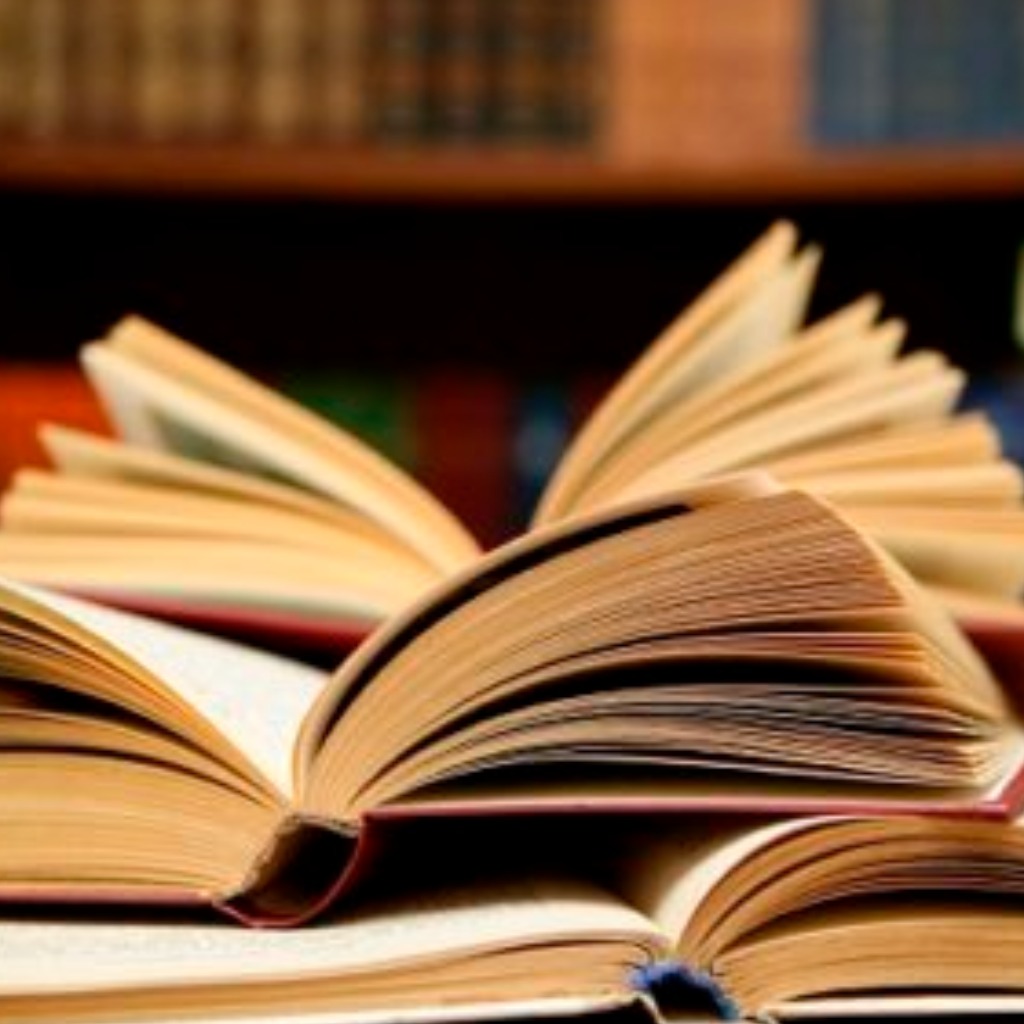
AdelineJean
User Reviews (0)
Exam (Elaborations)
$11.00
Bundle Deal! Get all 9 docs for just $22.00
Add to Cart
100% satisfaction guarantee
Refund Upon dissatisfaction
Immediately available after purchase
Available in Both online and PDF
$11.00
| 0 sold
Discover More resources
Available in a Bundle
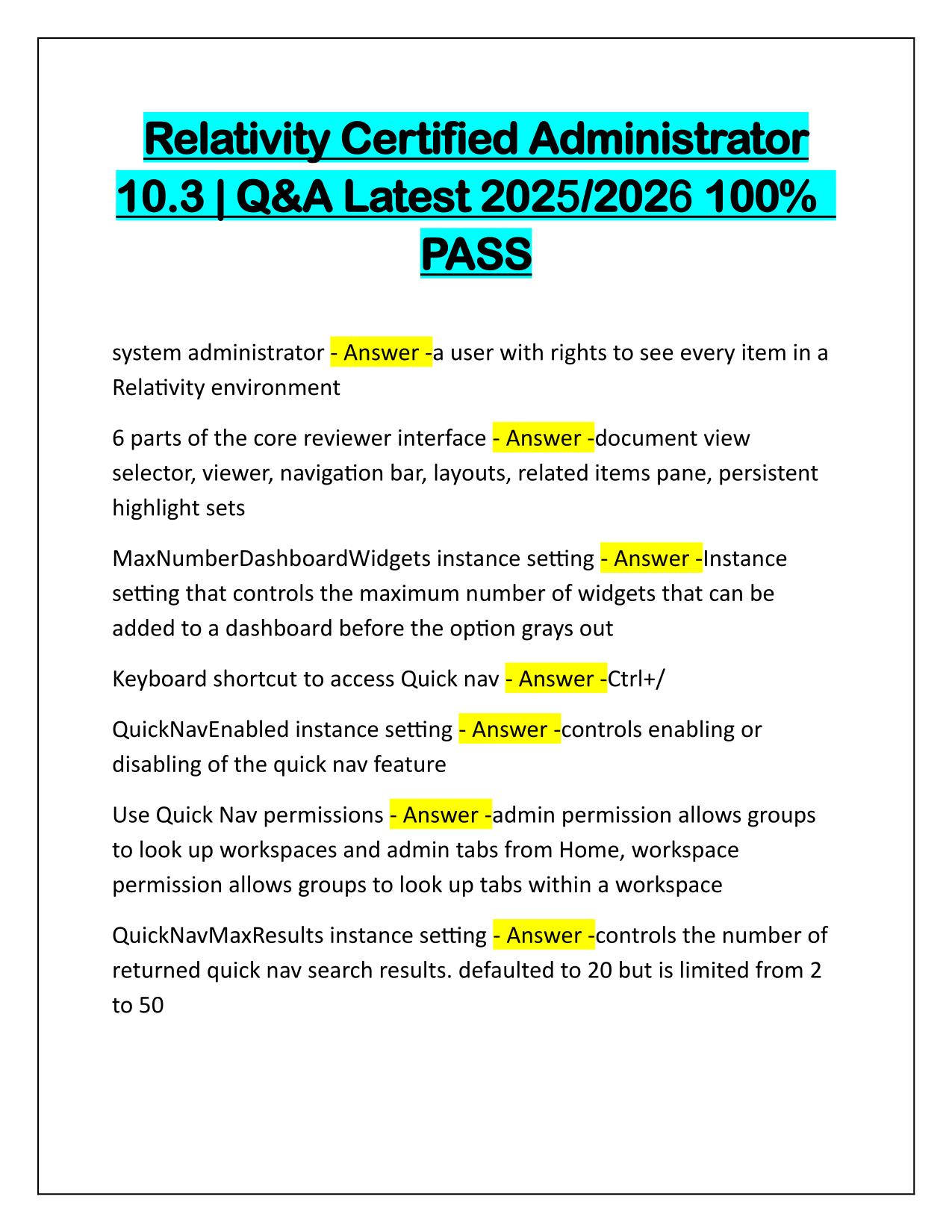
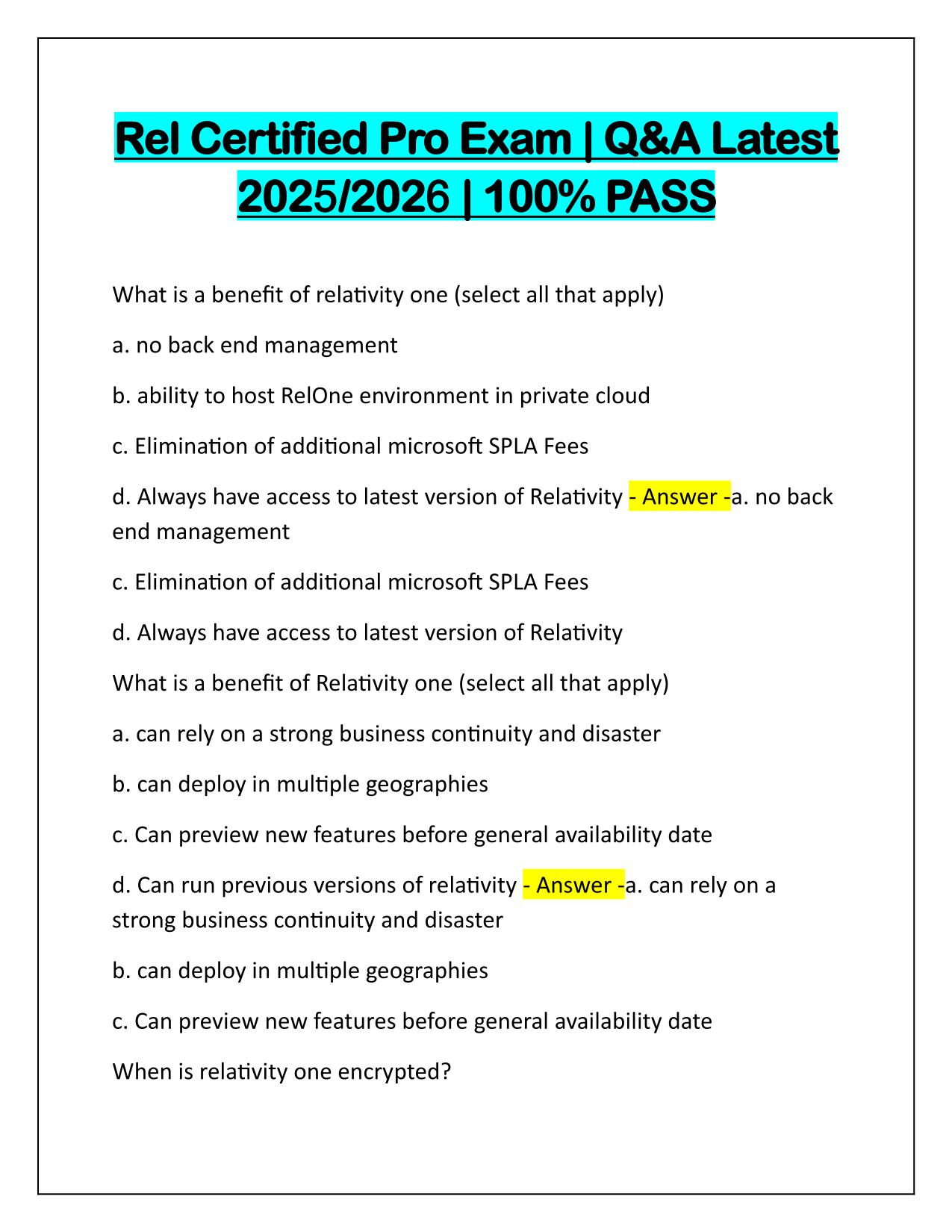
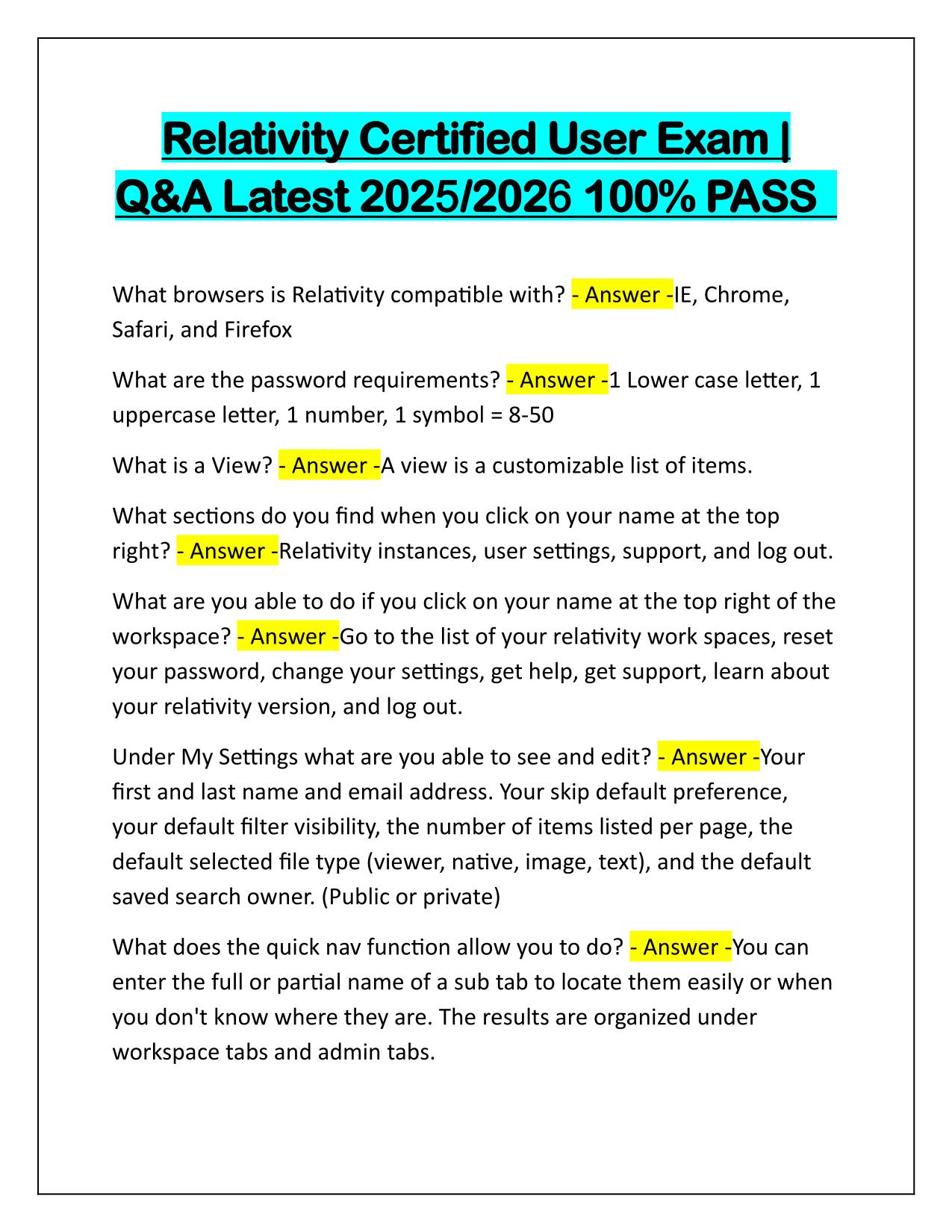
Bundle for Relativity Certified Administrator and User Q&A Latest Update 2025-2026
Includes 9 Documents
$22.00
Content Preview
Relativity Certified Administrator (RCA) 10.3 Exam | Q&A Latest 2025/2026 | 100% PASS Client - Answer -Company, organization, or person involved in a legal dispute. This is the first object you create because both matters and workspaces must be associated with this when they are created. Workspace - Answer -Data repository used to store, display, search, organize, and categorize documents related to a specific matter. Workspace Objects - Answer -Based on the template used to set up the workspace Template - Answer -Used to customize case workflow prior to document review. They contain predefined customizable options that can be used for future workspace creation. Workspace Name Field Character Limit - Answer -50 Characters Name Field - Answer -The name used to identify the workspace Client field - Answer -the name of this workspace's client object. click ... to select a client. When you select a client you are making this workspace a child object of that client object. The Select Client pop-up displays a list of clients based on the conditions set in the ClientsOnPicker view. Matter Field - Answer -the case or legal action associated with the workspace. Click ... to select a matter. The Select Matter pop-up displays