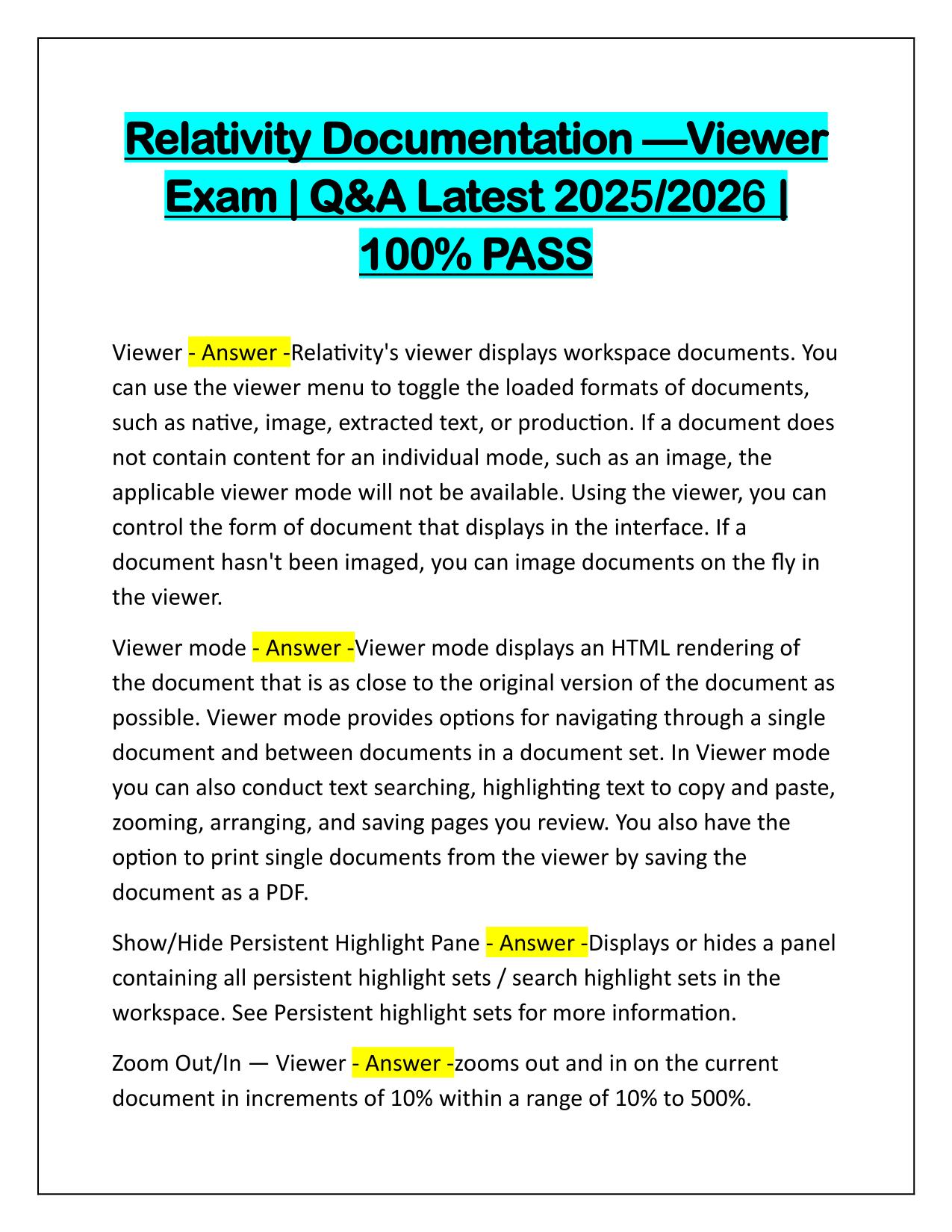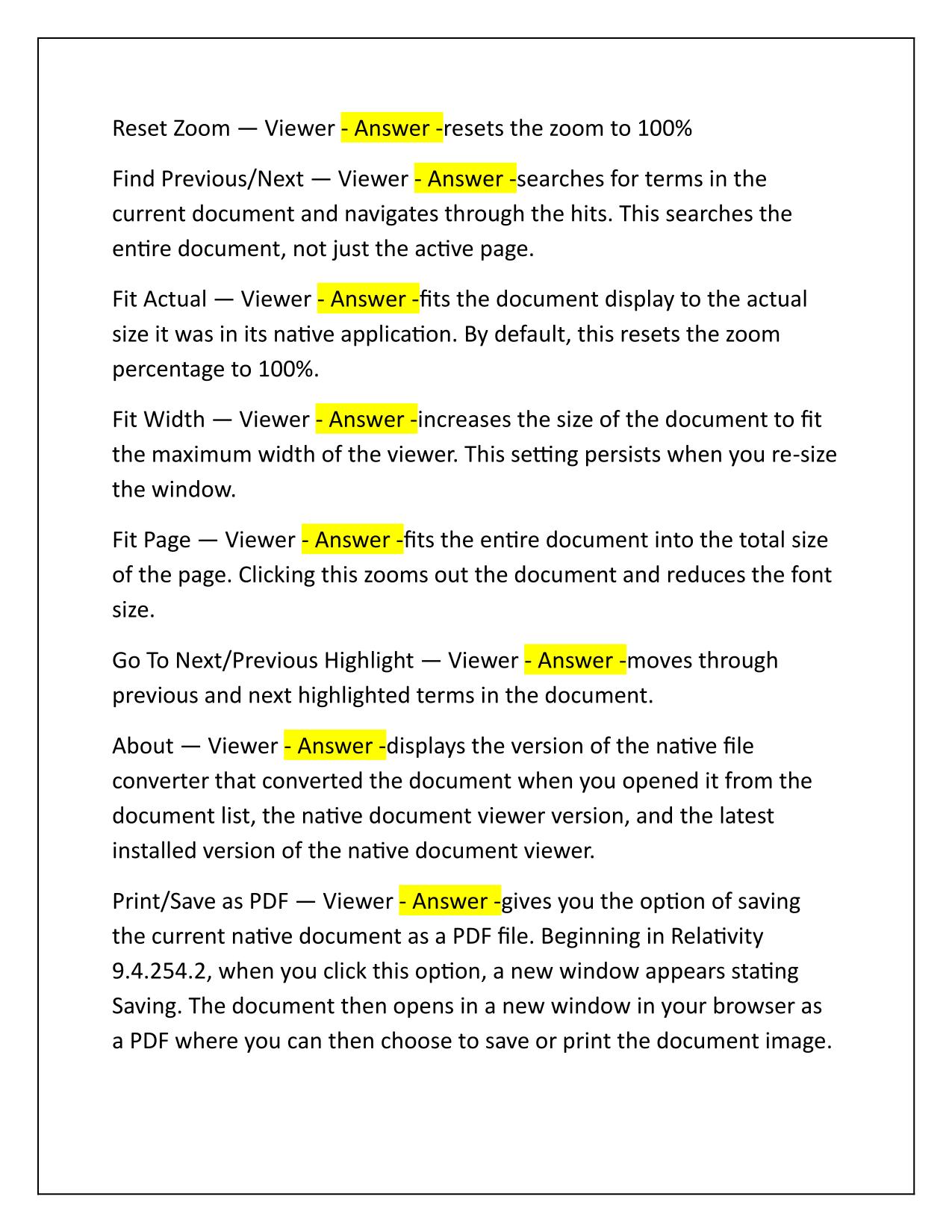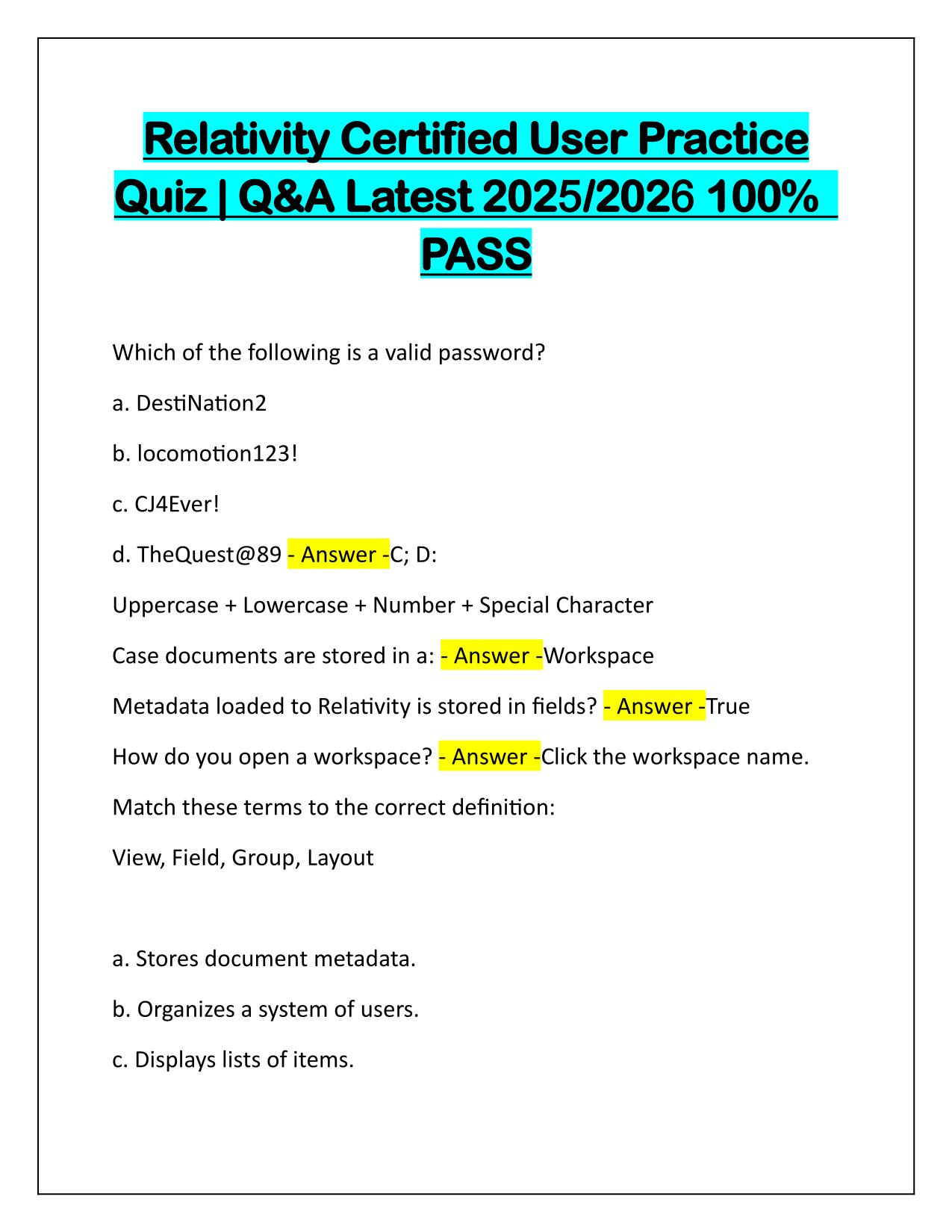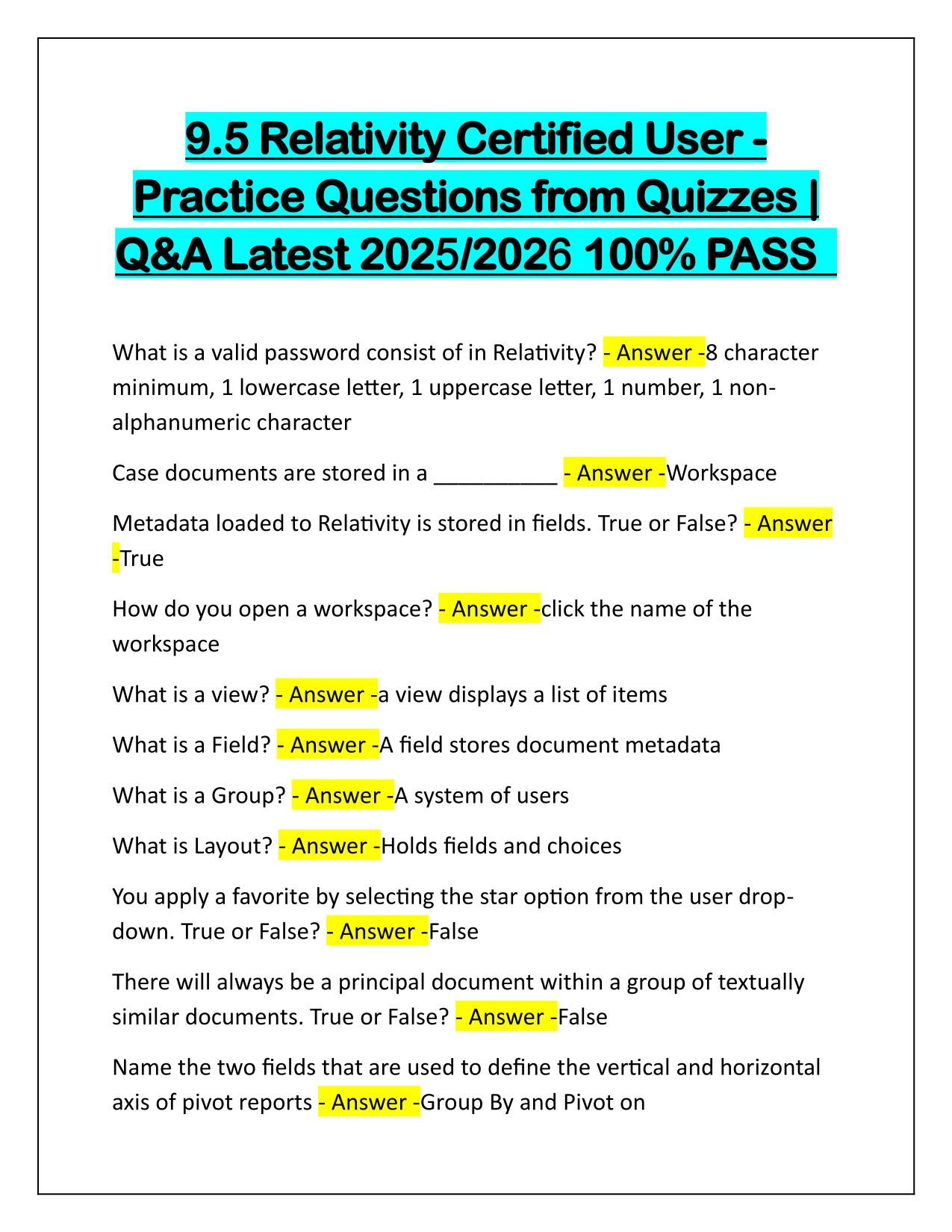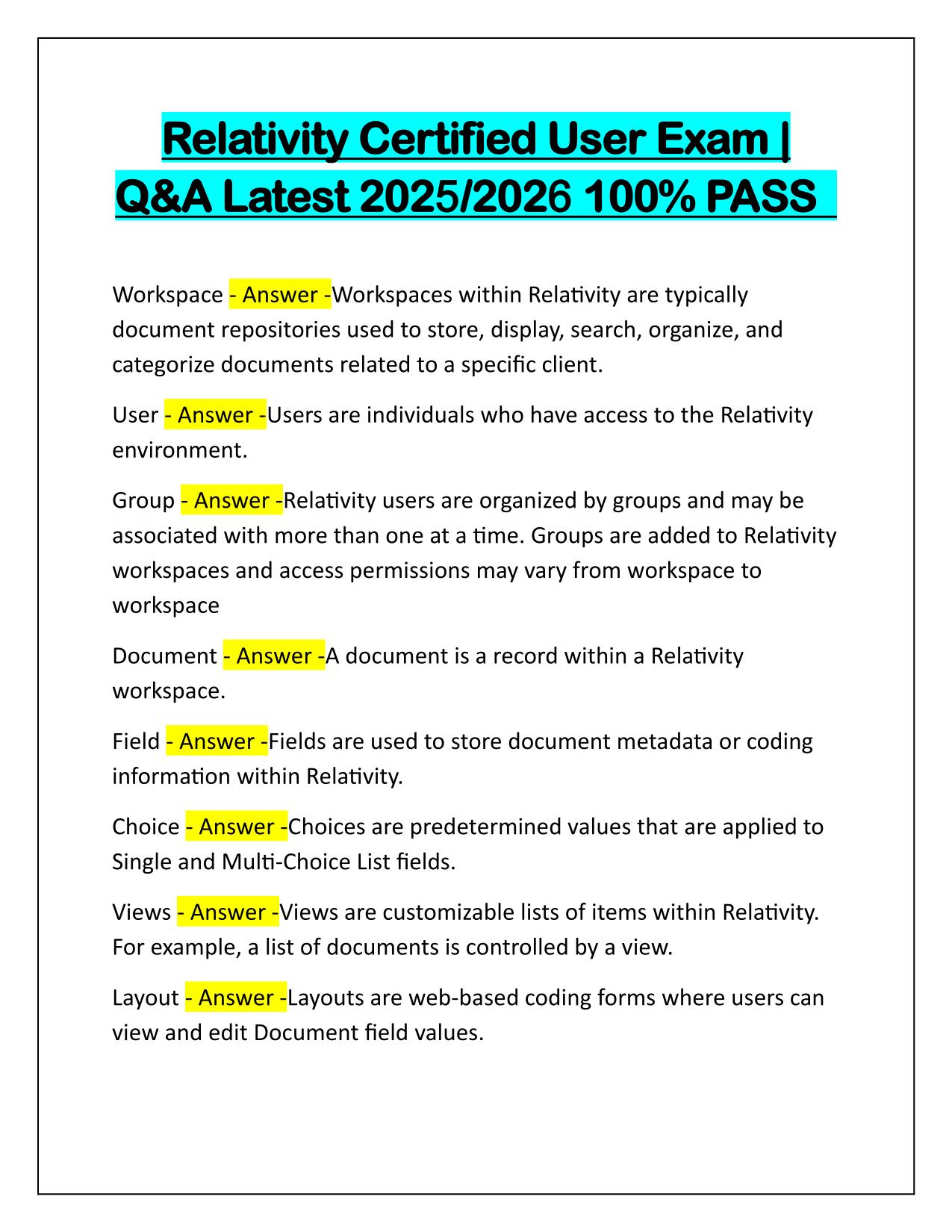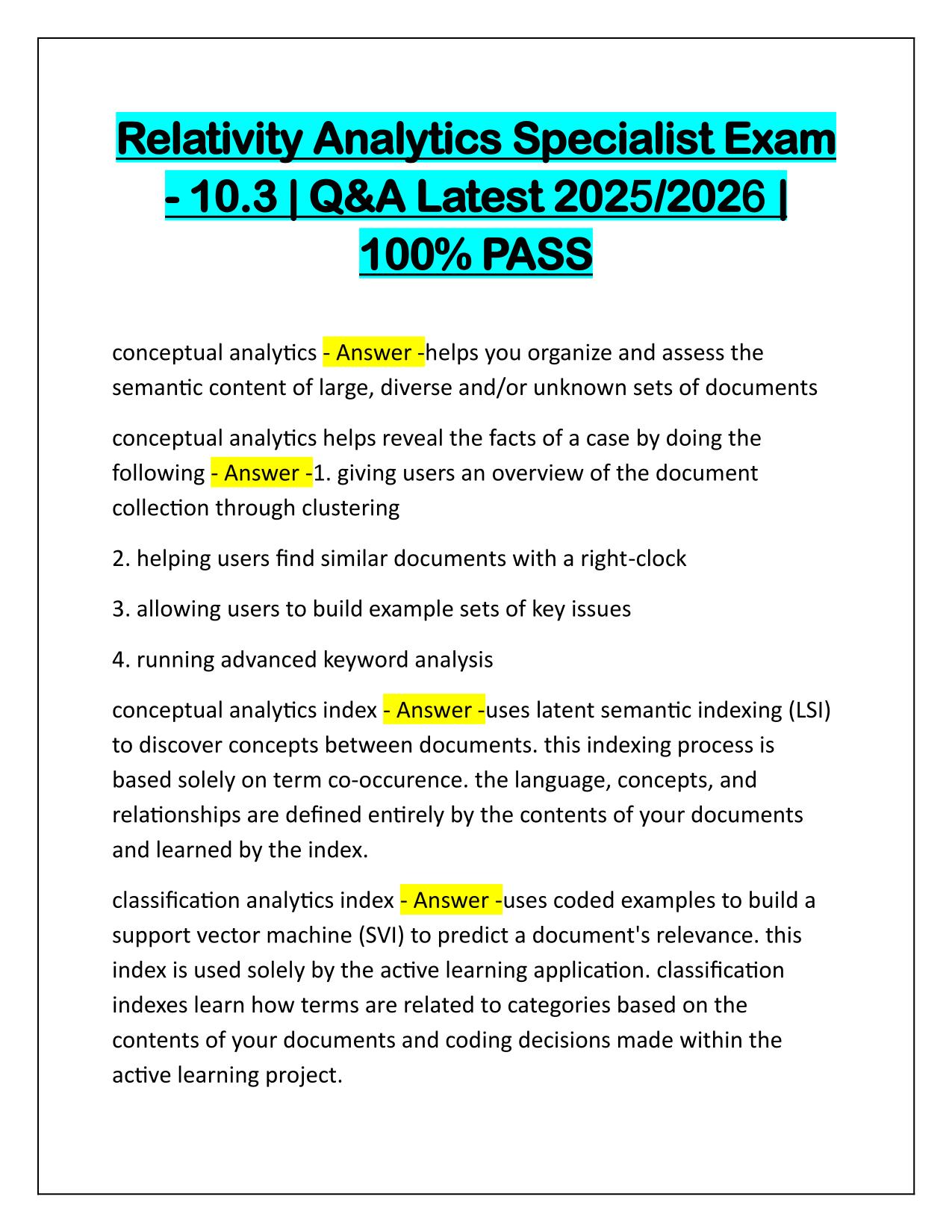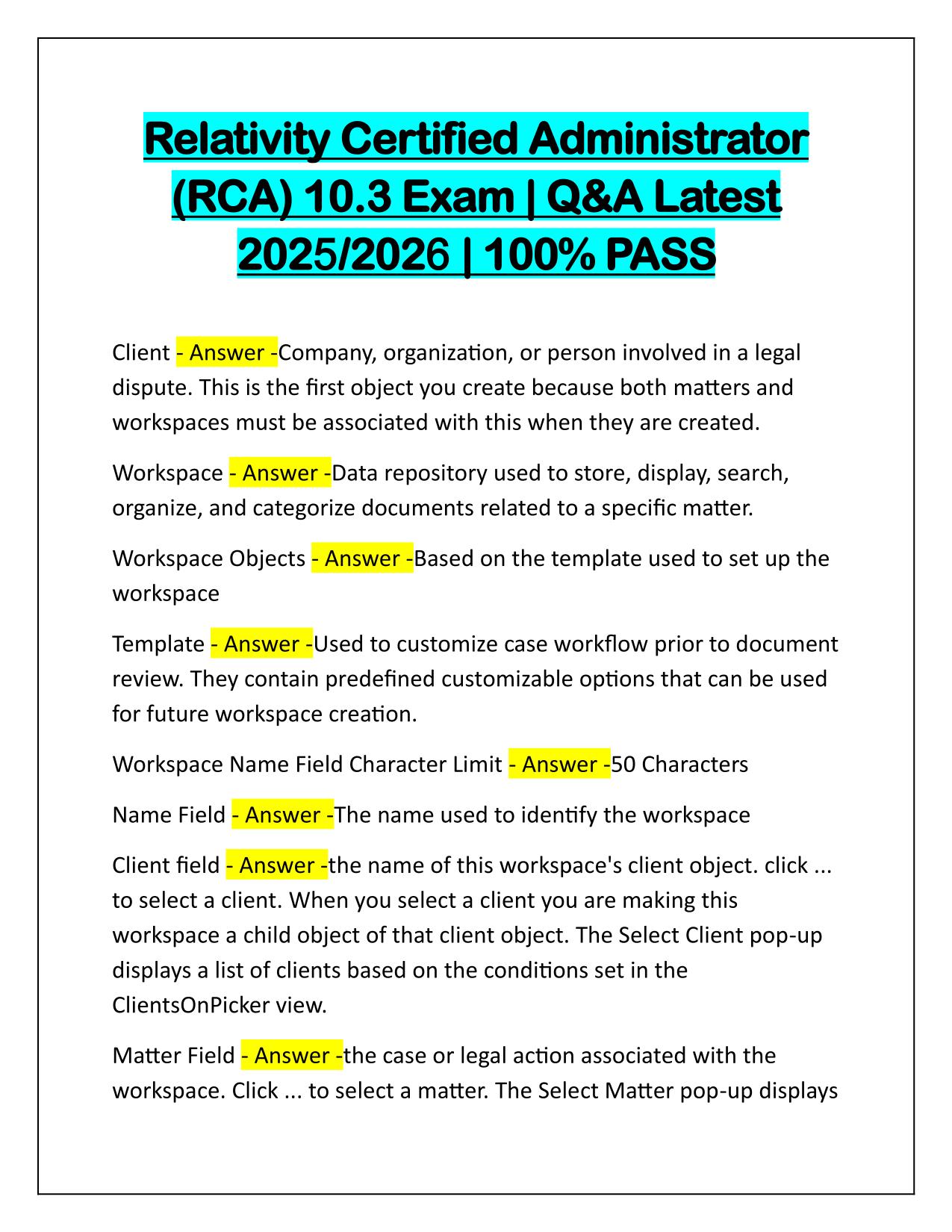Relativity Documentation-Viewer Exam Correctly Answered 2025
Course:
Relativity
Institution:
Relativity
Relativity Documentation-Viewer Exam Correctly Answered 2025
After purchase, you get:
✅ Instant PDF Download
✅ Verified answer explanations
✅ Refund if not Satisfied
✅ Prepared for 2025/2026 test cycle
Document Information
| Uploaded on: | May 5, 2025 |
| Last updated: | May 12, 2025 |
| Number of pages: | 11 |
| Written in: | 2025/2026 |
| Type: | Exam (elaborations) |
| Contains: | Questions & Answers |
| Tags: | Relativity Documentation-Viewer Exam Correctly Answered 2025 |
Seller Information
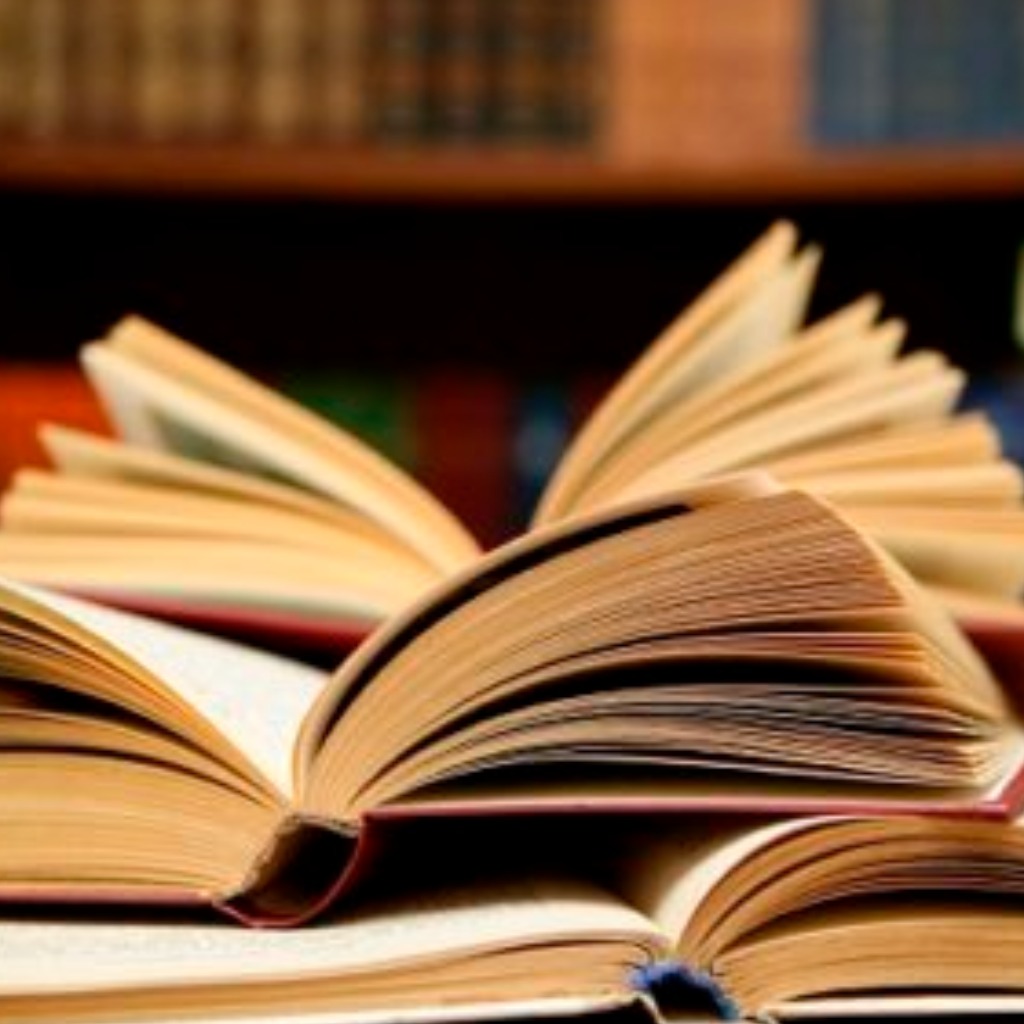
AdelineJean
User Reviews (0)
Exam (Elaborations)
$9.00
Bundle Deal! Get all 9 docs for just $22.00
Add to Cart
100% satisfaction guarantee
Refund Upon dissatisfaction
Immediately available after purchase
Available in Both online and PDF
$9.00
| 0 sold
Discover More resources
Available in a Bundle
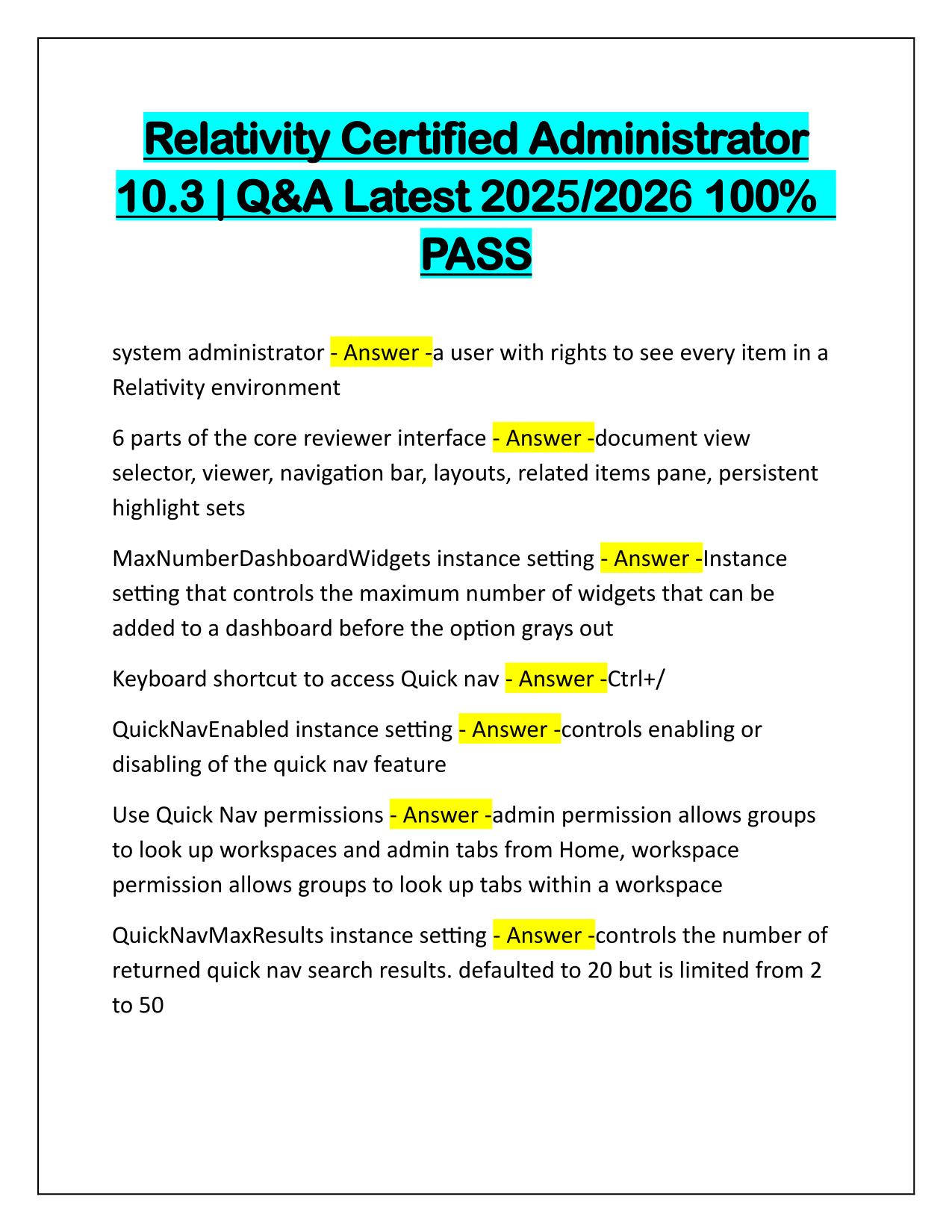
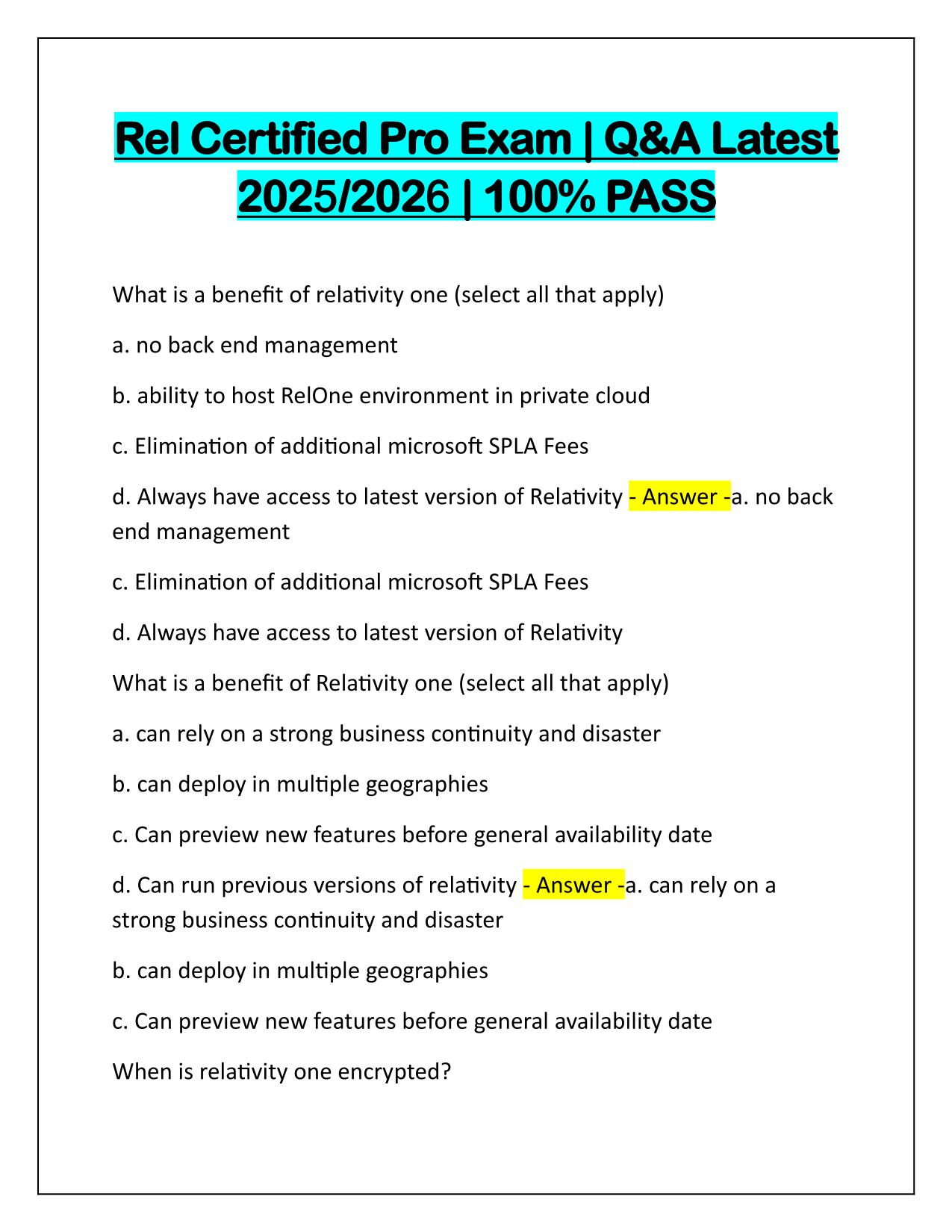
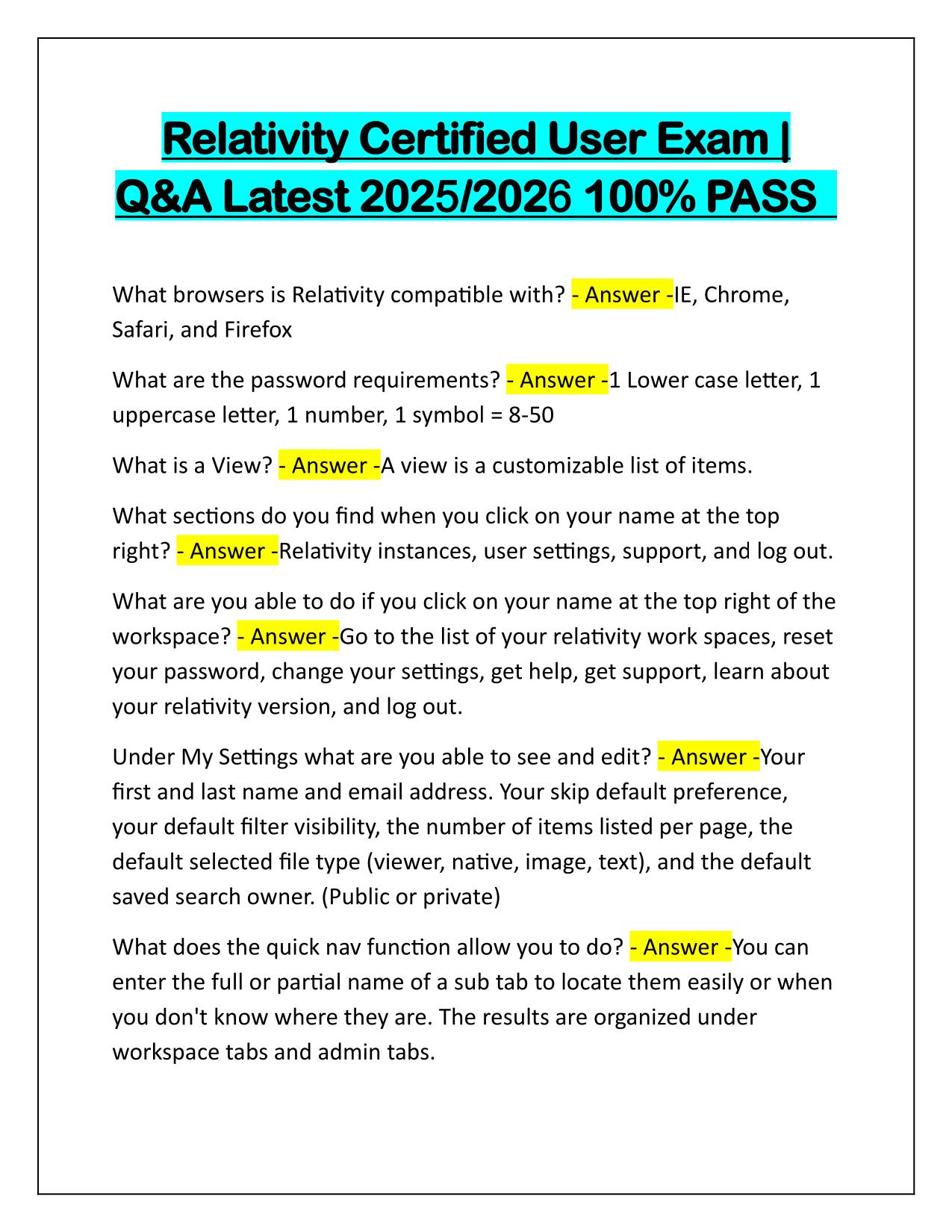
Bundle for Relativity Certified Administrator and User Q&A Latest Update 2025-2026
Includes 9 Documents
$22.00
Content Preview
Relativity Documentation —Viewer Exam | Q&A Latest 2025/2026 | 100% PASS Viewer - Answer -Relativity's viewer displays workspace documents. You can use the viewer menu to toggle the loaded formats of documents, such as native, image, extracted text, or production. If a document does not contain content for an individual mode, such as an image, the applicable viewer mode will not be available. Using the viewer, you can control the form of document that displays in the interface. If a document hasn't been imaged, you can image documents on the fly in the viewer. Viewer mode - Answer -Viewer mode displays an HTML rendering of the document that is as close to the original version of the document as possible. Viewer mode provides options for navigating through a single document and between documents in a document set. In Viewer mode you can also conduct text searching, highlighting text to copy and paste, zooming, arranging, and saving pages you review. You also have the option to print single documents from the viewer by saving the document as a PDF. Show/Hide Persistent Highlight Pane - Answer -Displays or hides a panel containing all persistent highlight sets / search highlight sets in the workspace. See Persistent highlight sets for more information. Zoom Out/In — Viewer - Answer -zooms out and in on the current document in increments of 10% within a range of 10% to 500%.