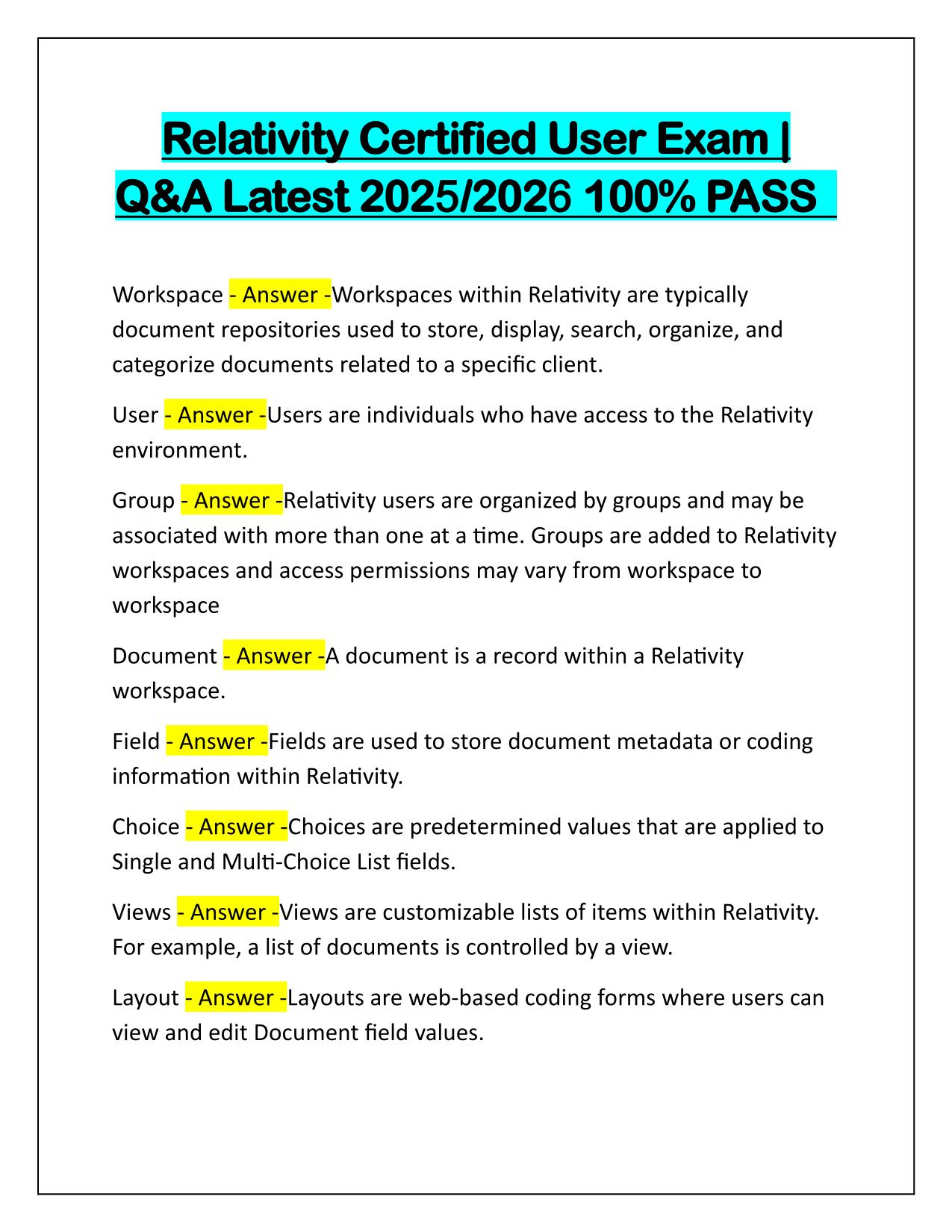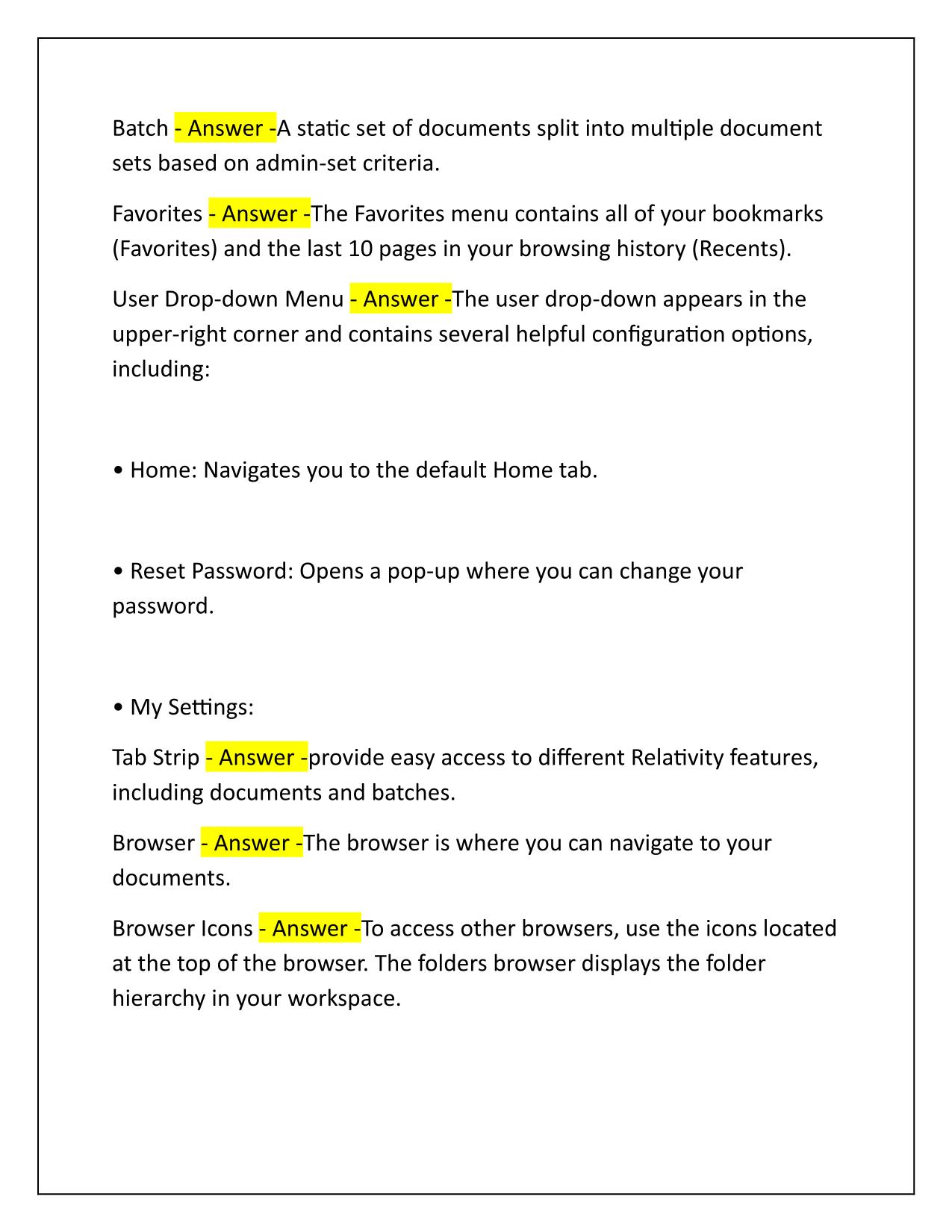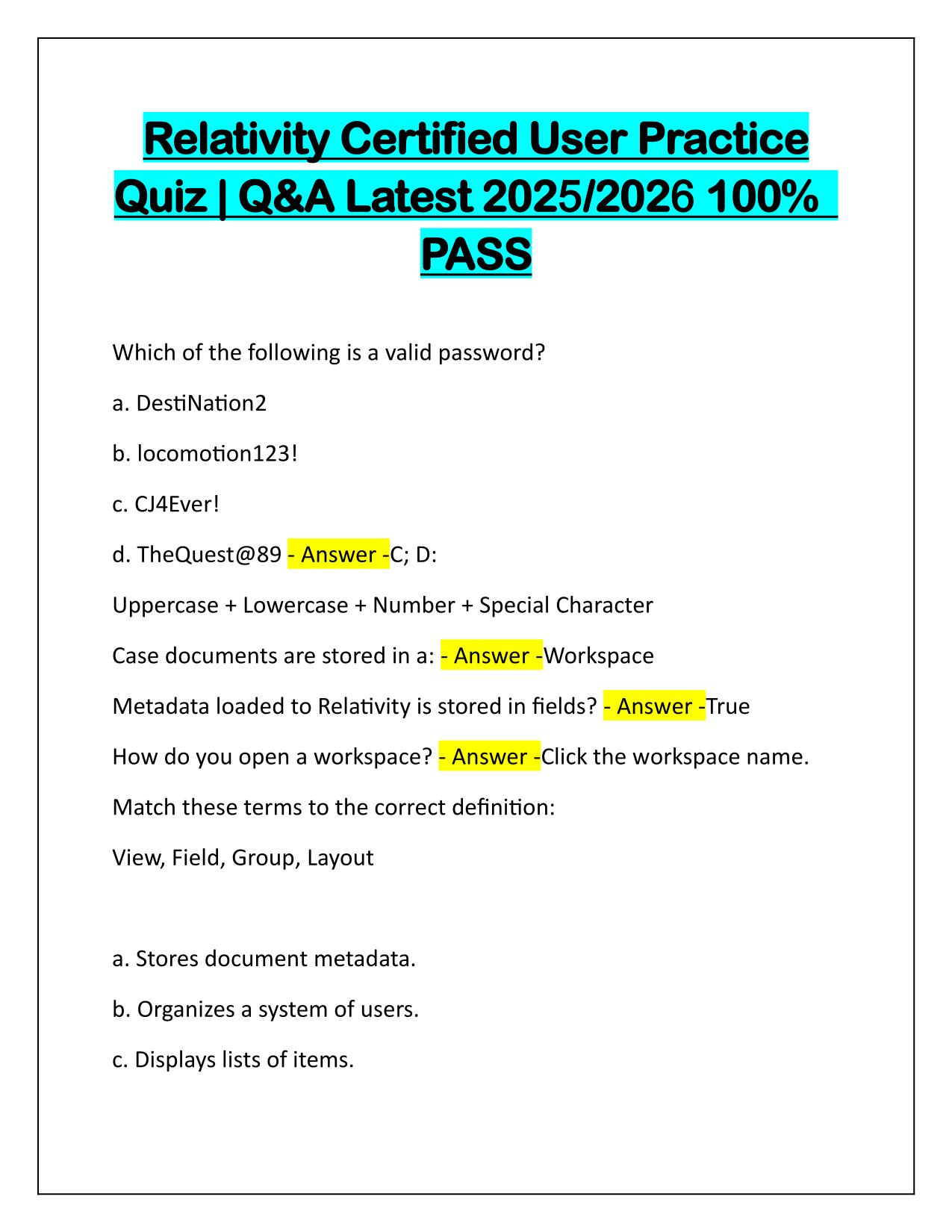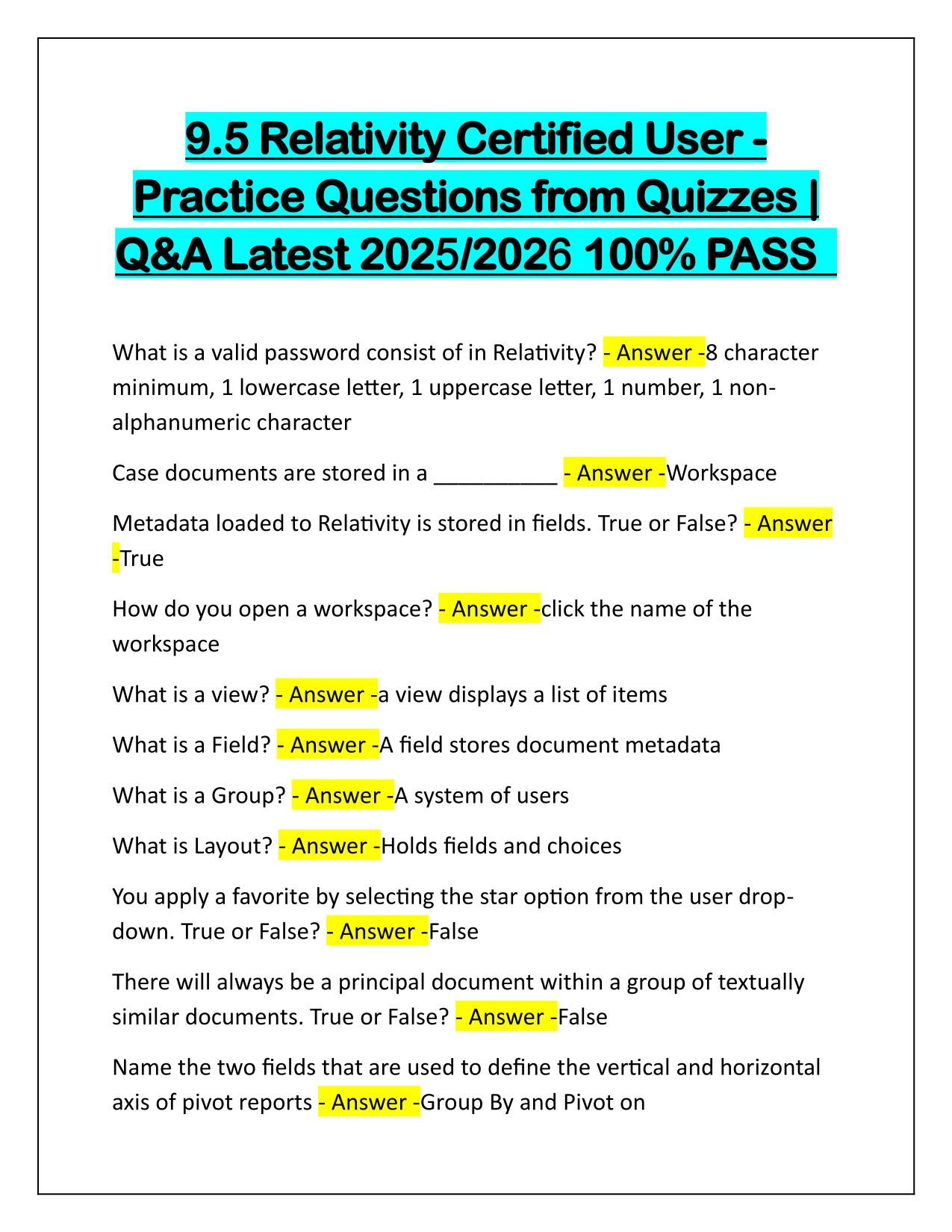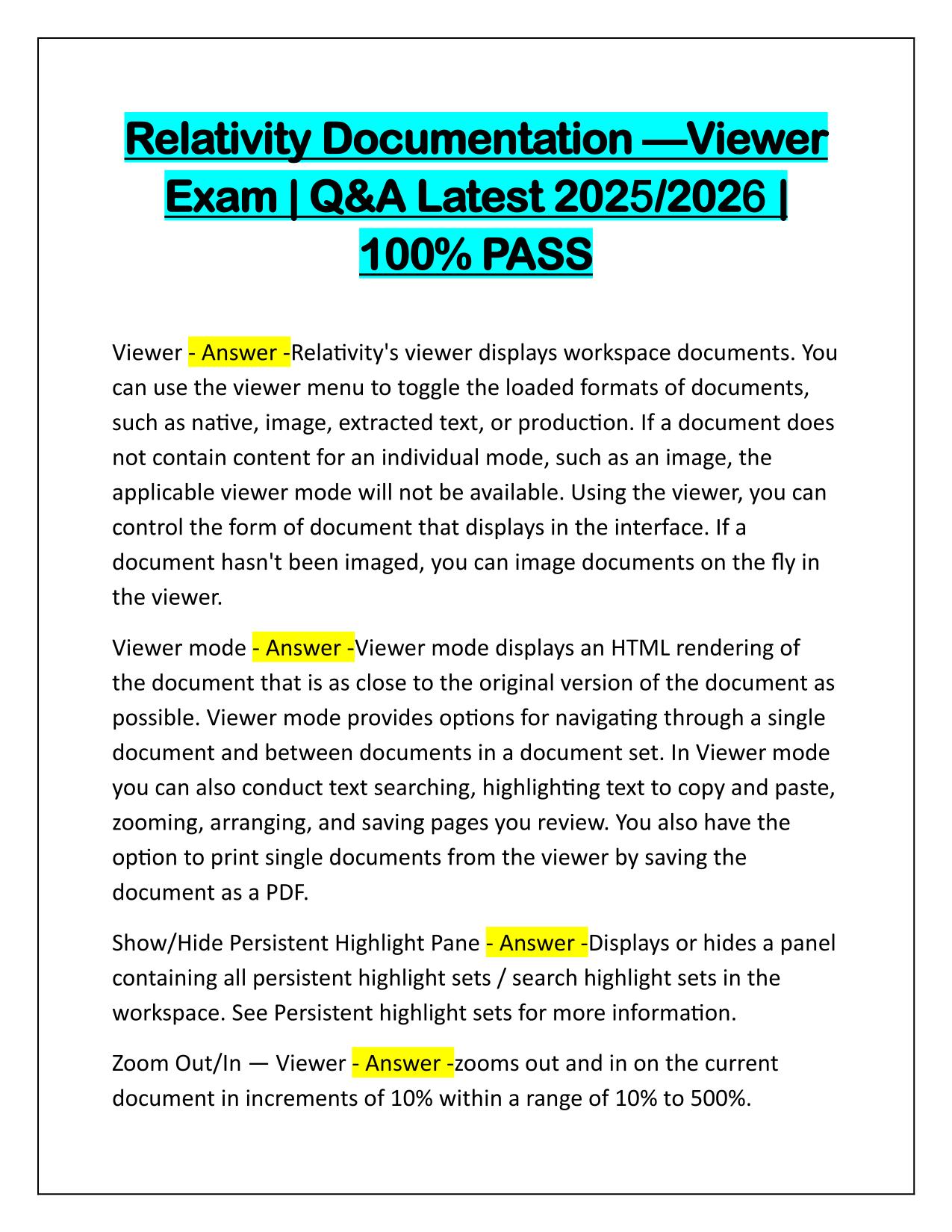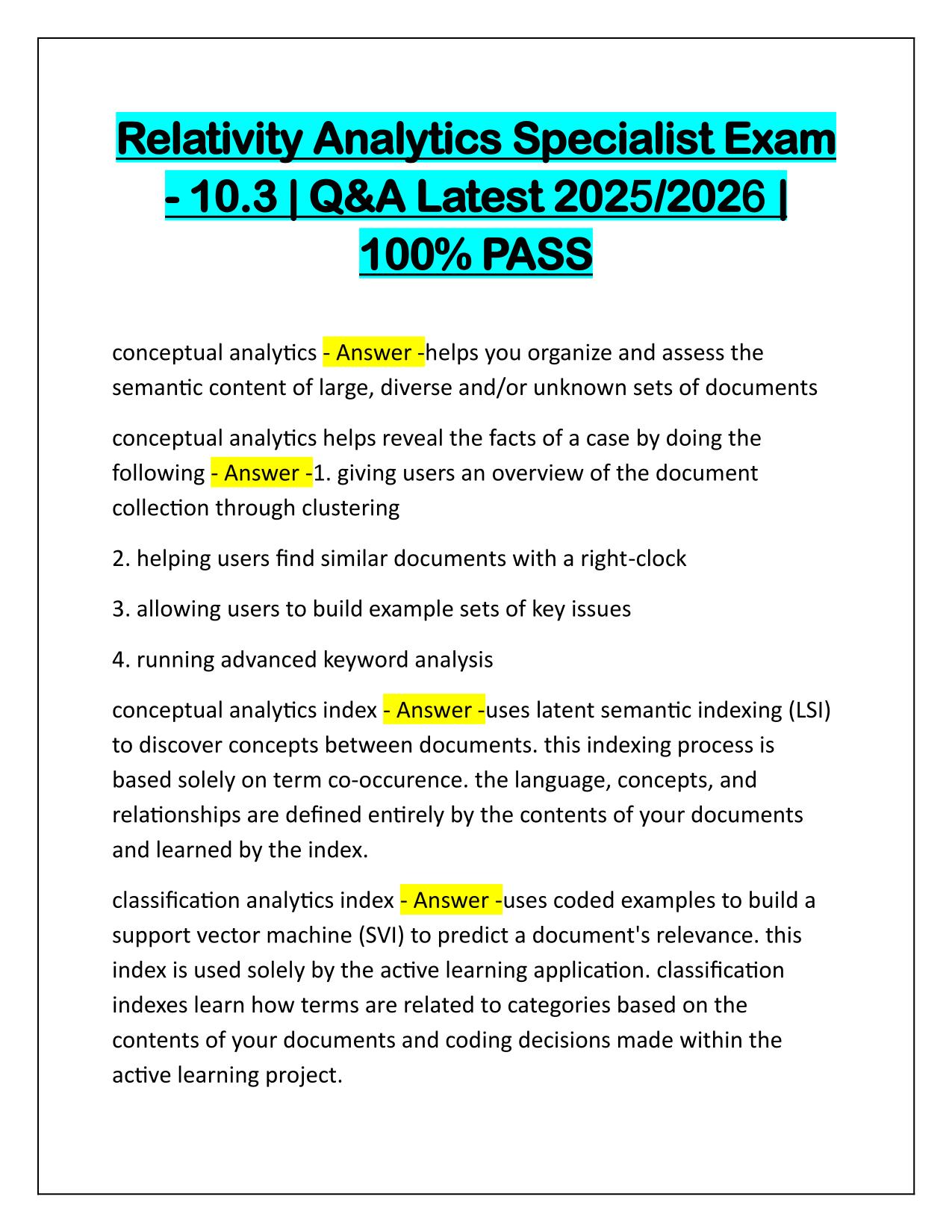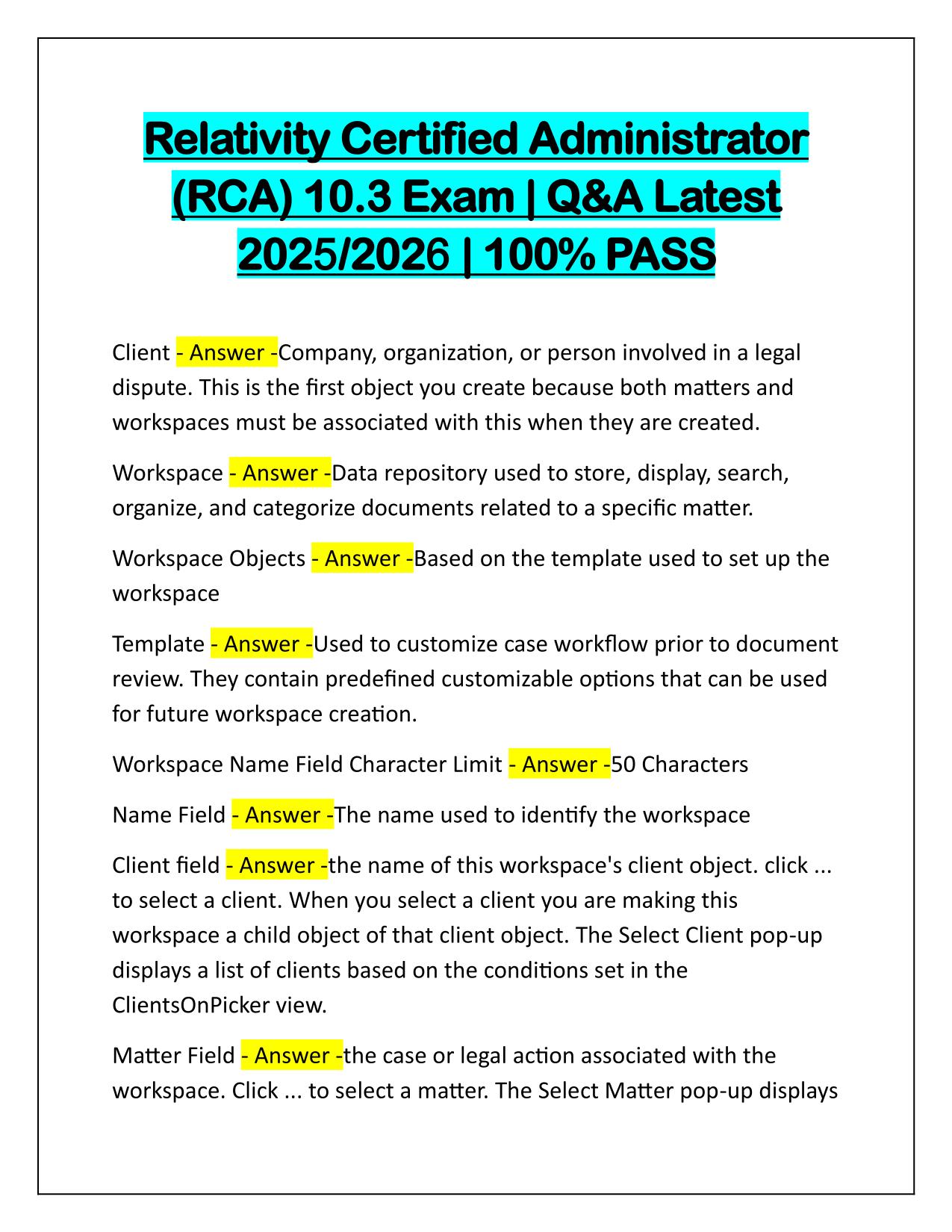Relativity Certified User Exam Q&A Latest Update 2025
Course:
Relativity
Institution:
Relativity
Relativity Certified User Exam Q&A Latest Update 2025
After purchase, you get:
✅ Instant PDF Download
✅ Verified answer explanations
✅ Refund if not Satisfied
✅ Prepared for 2025/2026 test cycle
Document Information
| Uploaded on: | May 5, 2025 |
| Last updated: | May 12, 2025 |
| Number of pages: | 29 |
| Written in: | 2025/2026 |
| Type: | Exam (elaborations) |
| Contains: | Questions & Answers |
| Tags: | Relativity Certified User Exam Q&A Latest Update 2025 |
Seller Information
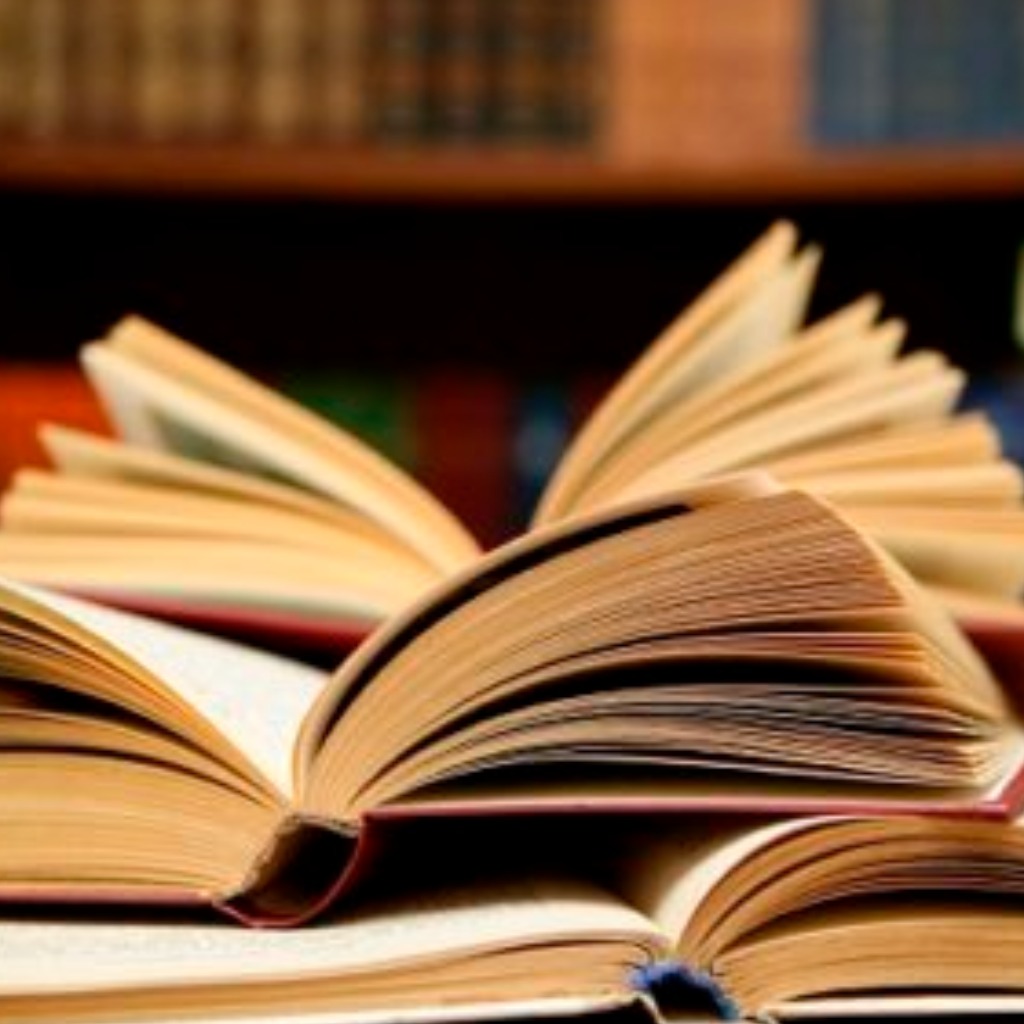
AdelineJean
User Reviews (0)
Exam (Elaborations)
$10.00
Bundle Deal! Get all 9 docs for just $22.00
Add to Cart
100% satisfaction guarantee
Refund Upon dissatisfaction
Immediately available after purchase
Available in Both online and PDF
$10.00
| 0 sold
Discover More resources
Available in a Bundle
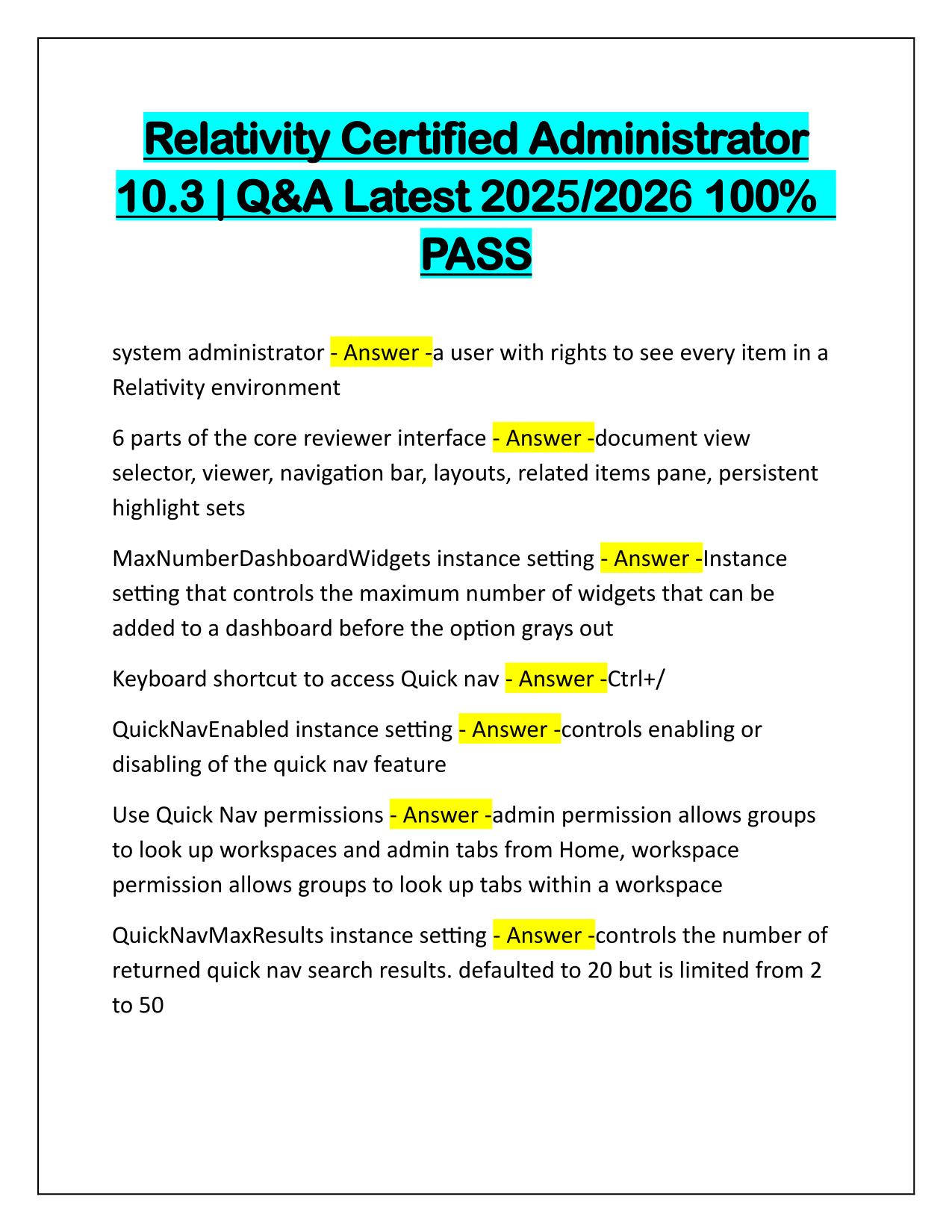
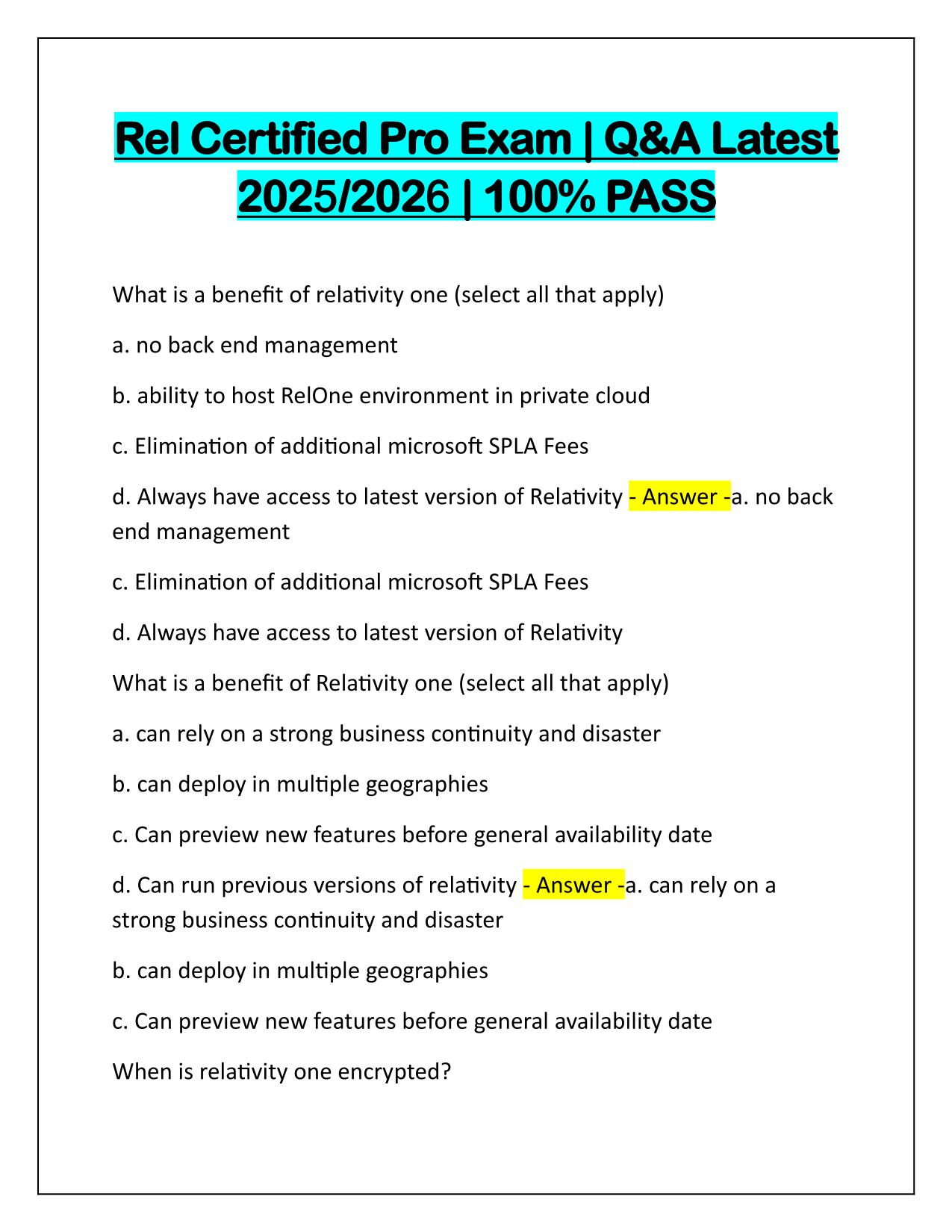
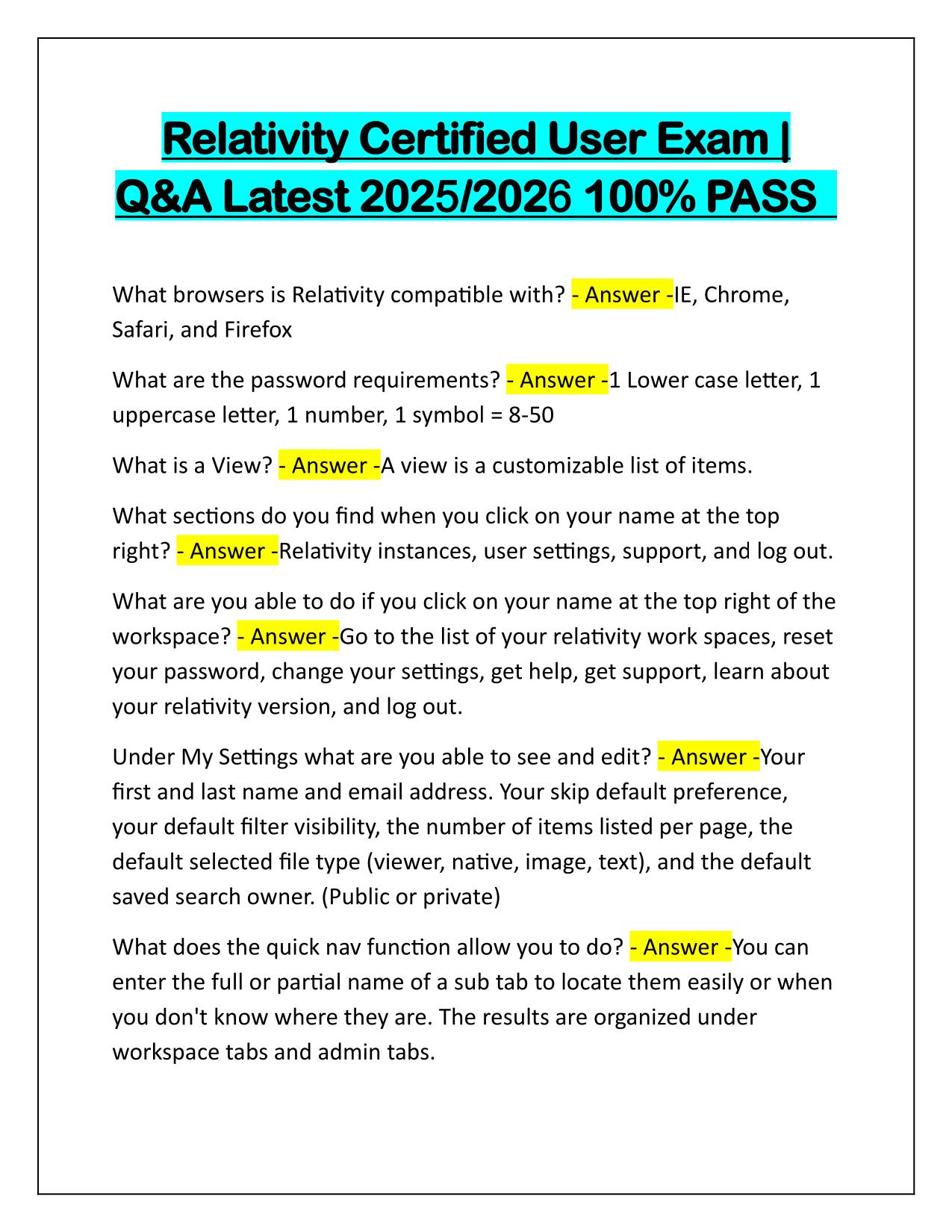
Bundle for Relativity Certified Administrator and User Q&A Latest Update 2025-2026
Includes 9 Documents
$22.00
Content Preview
Relativity Certified User Exam | Q&A Latest 2025/2026 100% PASS Workspace - Answer -Workspaces within Relativity are typically document repositories used to store, display, search, organize, and categorize documents related to a specific client. User - Answer -Users are individuals who have access to the Relativity environment. Group - Answer -Relativity users are organized by groups and may be associated with more than one at a time. Groups are added to Relativity workspaces and access permissions may vary from workspace to workspace Document - Answer -A document is a record within a Relativity workspace. Field - Answer -Fields are used to store document metadata or coding information within Relativity. Choice - Answer -Choices are predetermined values that are applied to Single and Multi-Choice List fields. Views - Answer -Views are customizable lists of items within Relativity. For example, a list of documents is controlled by a view. Layout - Answer -Layouts are web-based coding forms where users can view and edit Document field values.