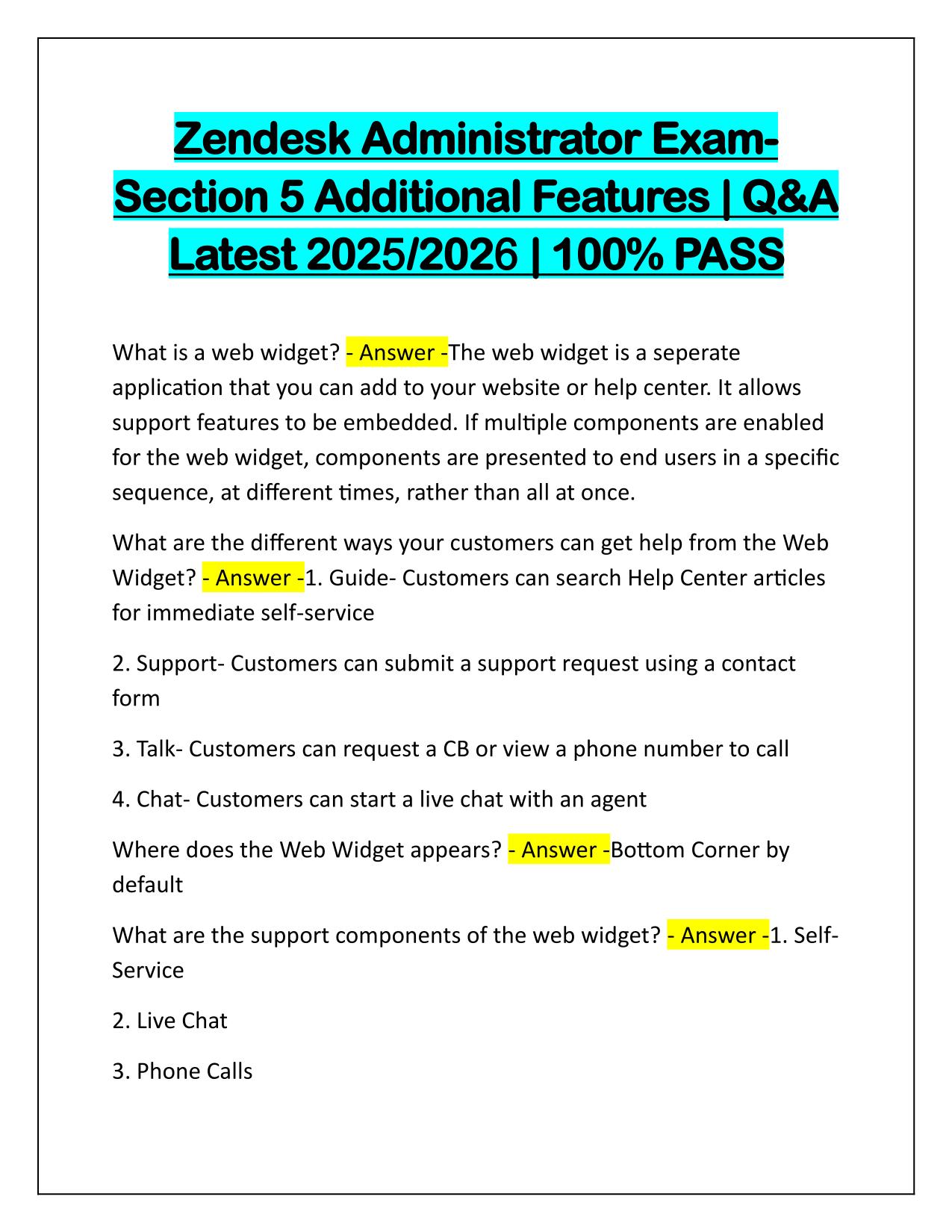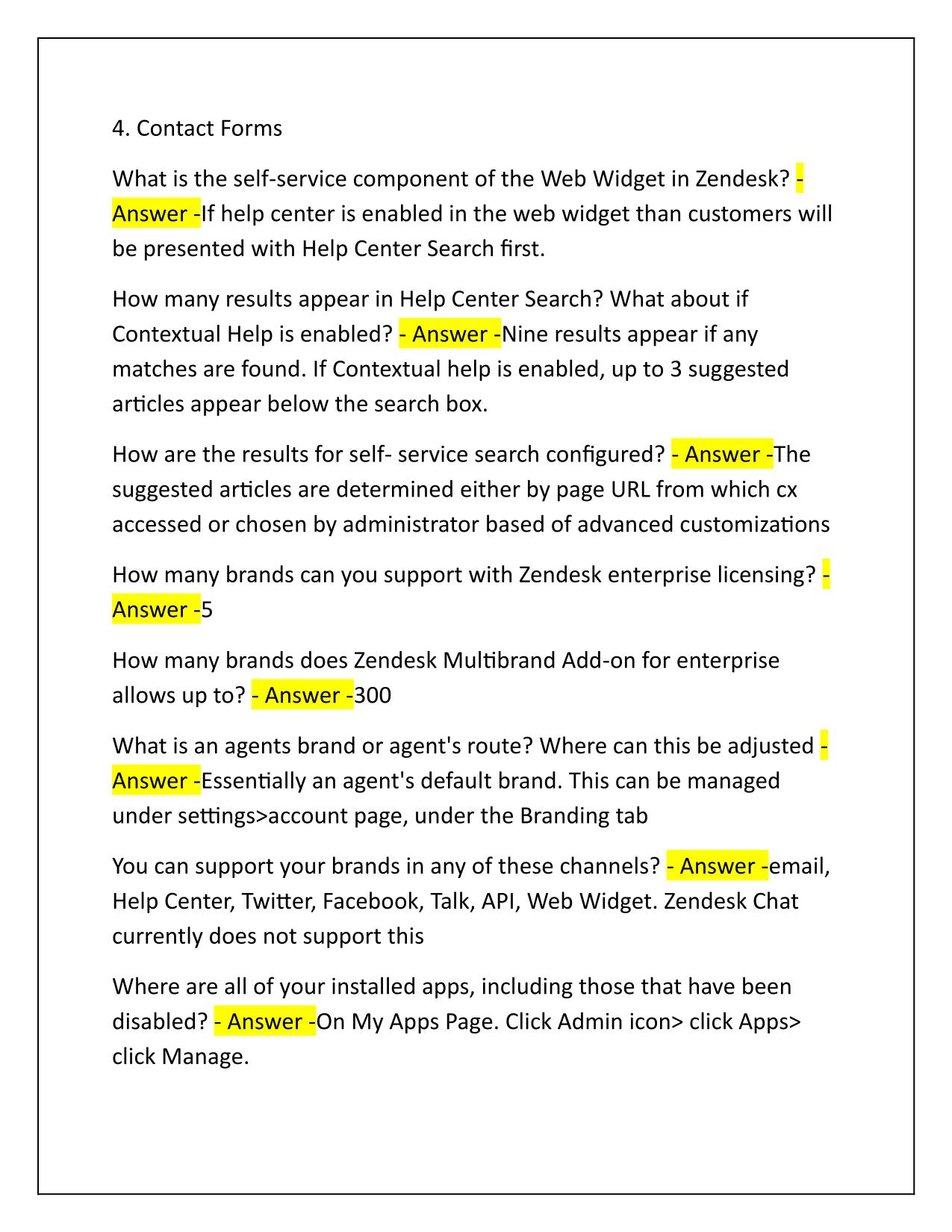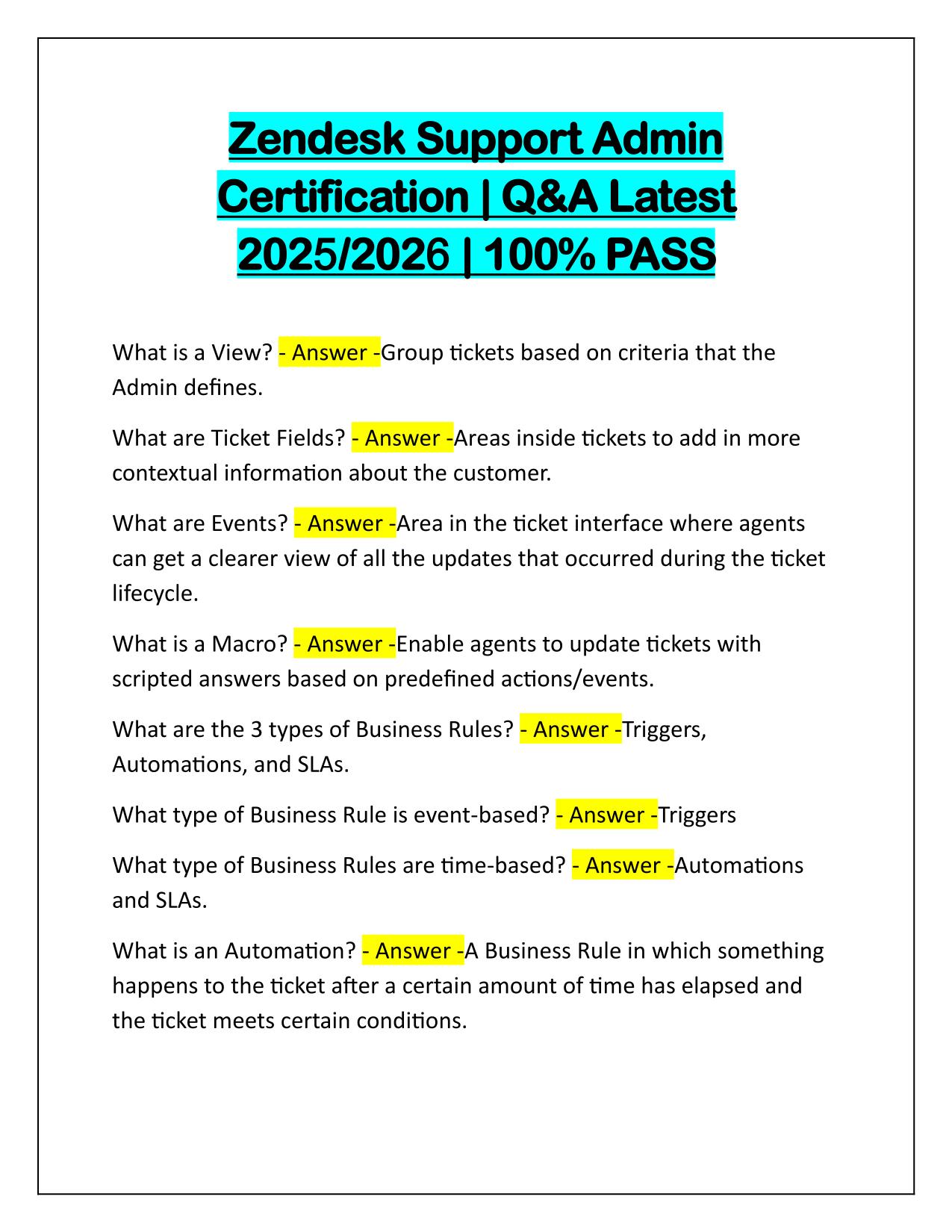Zendesk Administrator Exam Section 5 Additional Features Correctly Answered 2025
Course:
Zendesk
Institution:
Zendesk
Zendesk Administrator Exam Section 5 Additional Features Correctly Answered 2025
After purchase, you get:
✅ Instant PDF Download
✅ Verified answer explanations
✅ Refund if not Satisfied
✅ Prepared for 2025/2026 test cycle
Document Information
| Uploaded on: | May 2, 2025 |
| Last updated: | May 2, 2025 |
| Number of pages: | 6 |
| Written in: | 2025/2026 |
| Type: | Exam (elaborations) |
| Contains: | Questions & Answers |
| Tags: | Zendesk Administrator Exam Section 5 Additional Features Correctly Answered 2025 |
Seller Information
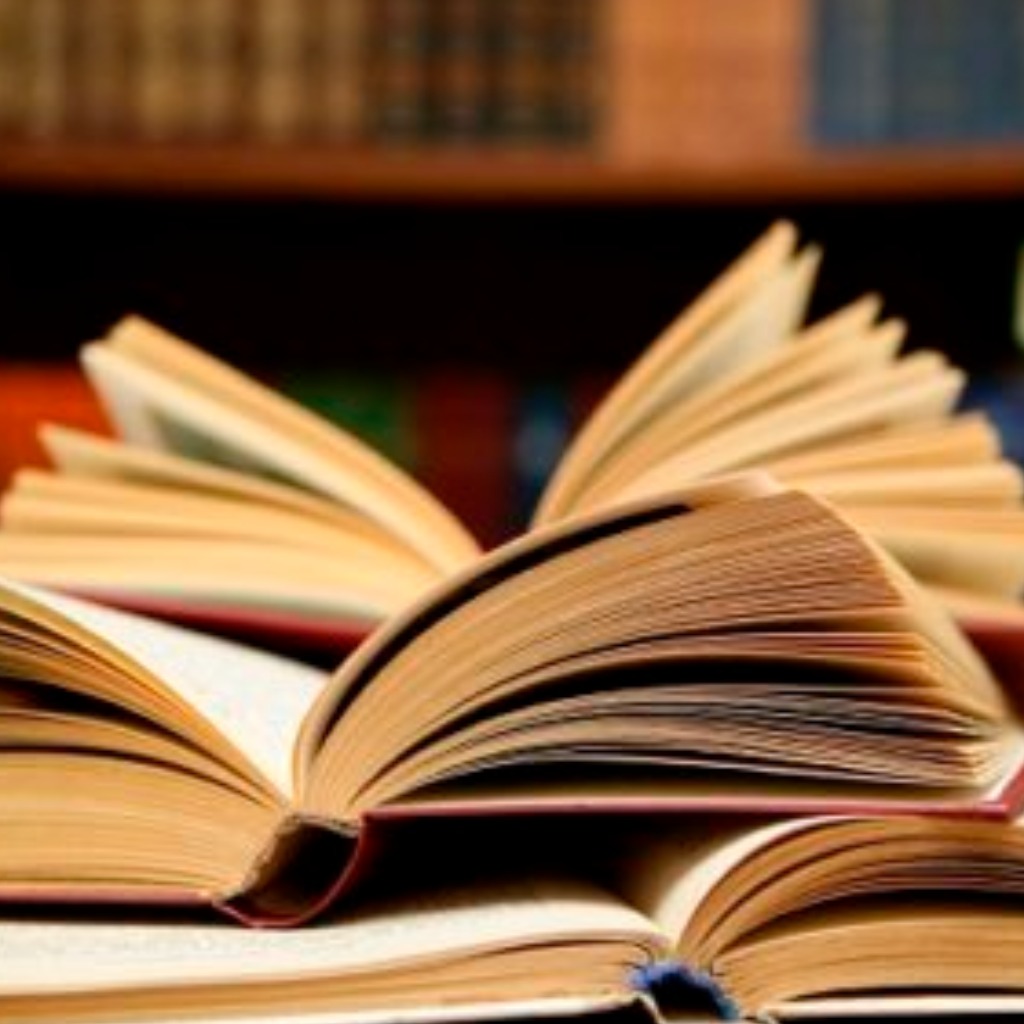
AdelineJean
User Reviews (0)
Exam (Elaborations)
$7.00
Bundle Deal! Get all 7 docs for just $19.99
Add to Cart
100% satisfaction guarantee
Refund Upon dissatisfaction
Immediately available after purchase
Available in Both online and PDF
$7.00
| 0 sold
Related Documents
Available in a Bundle
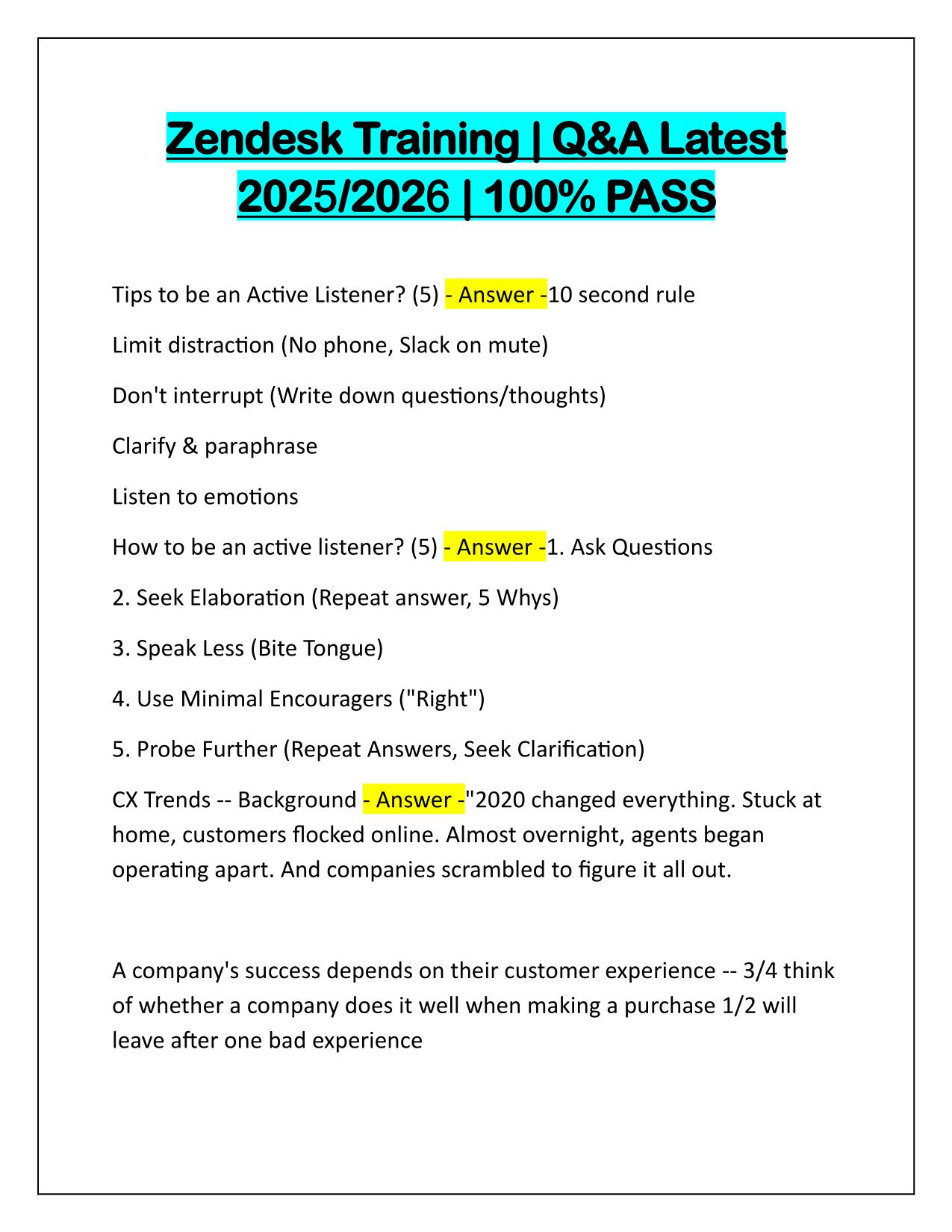
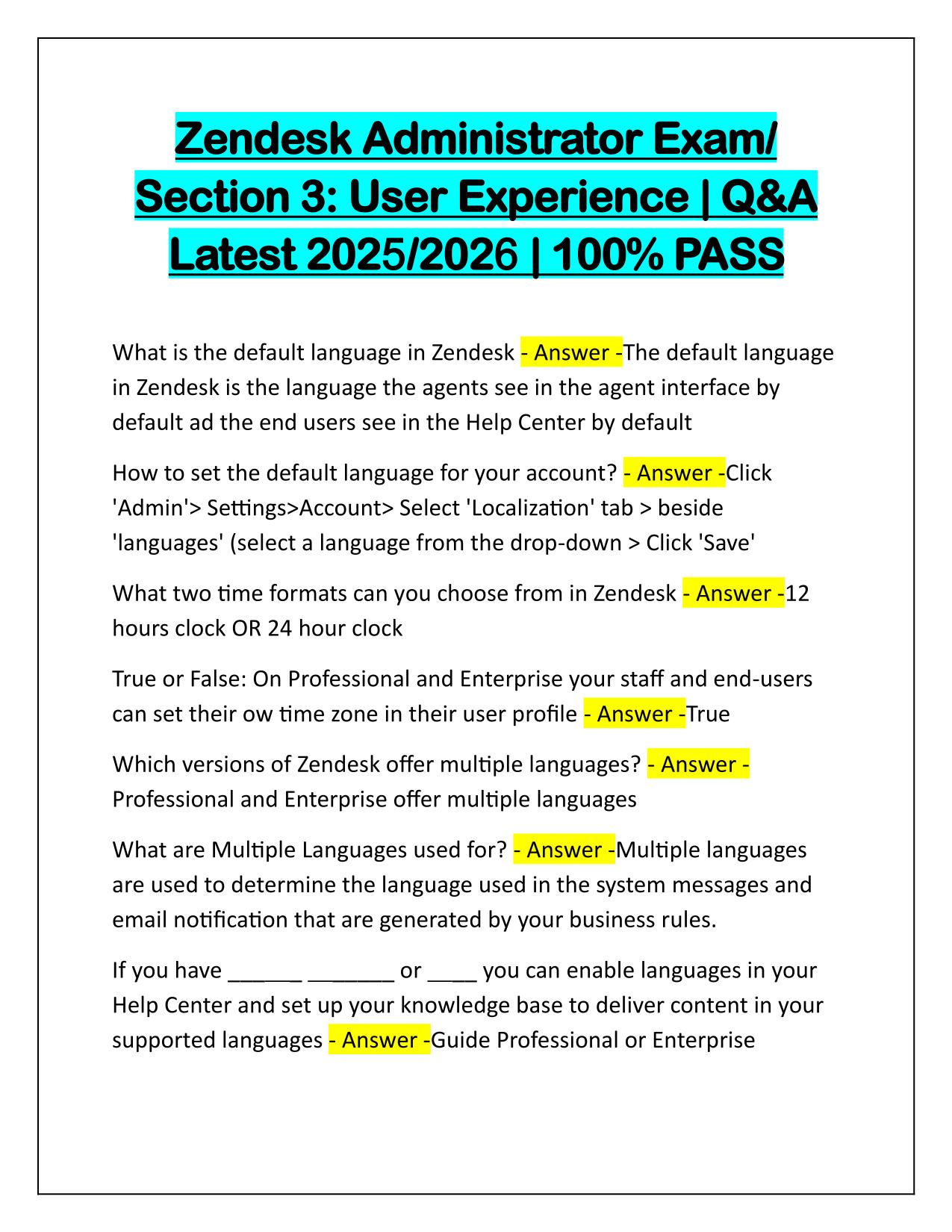
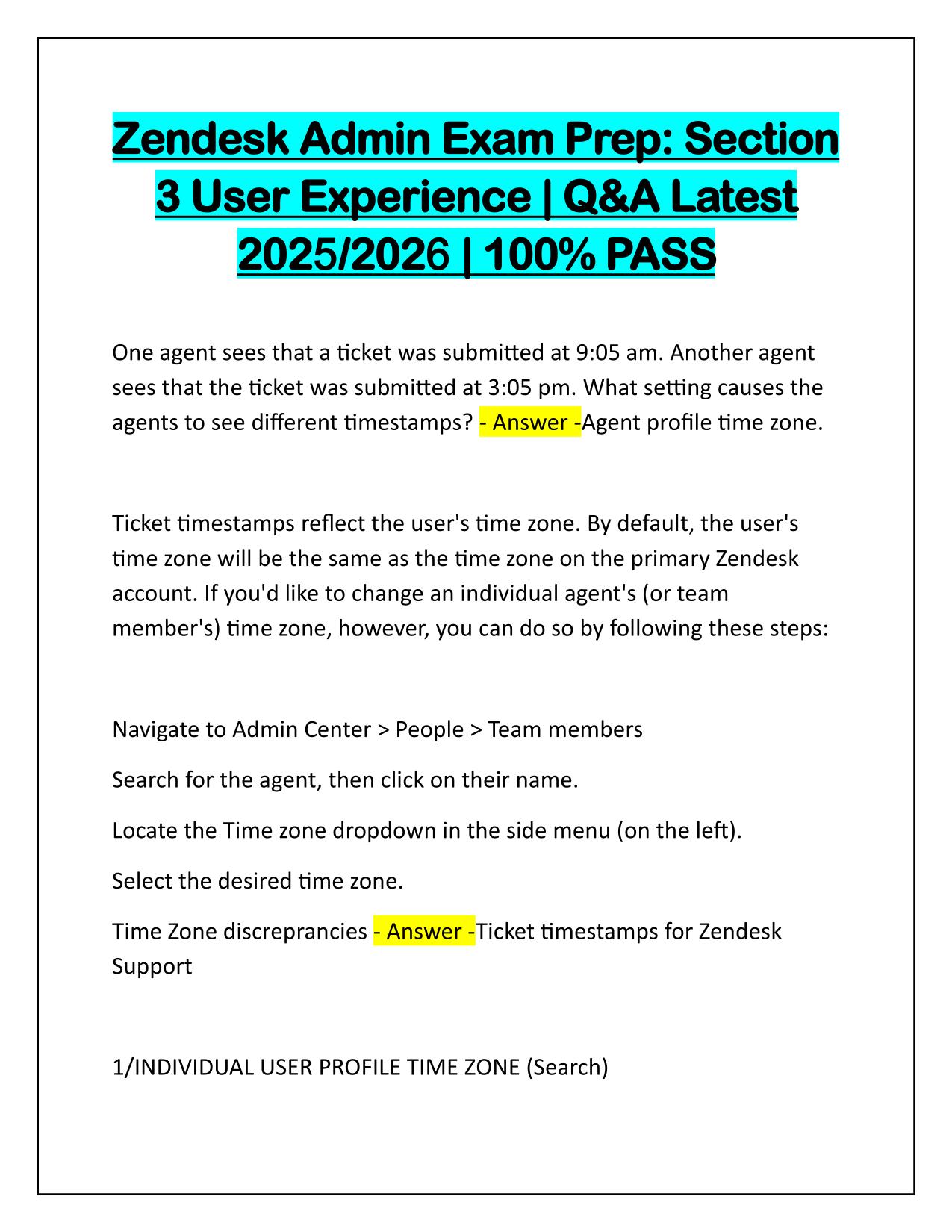
Bundle for Zendesk Administrator Training Exams Correctly Answered 2025-2026 Update
Includes 7 Documents
$19.99
Content Preview
Zendesk Administrator ExamSection 5 Additional Features | Q&A Latest 2025/2026 | 100% PASS What is a web widget? - Answer -The web widget is a seperate application that you can add to your website or help center. It allows support features to be embedded. If multiple components are enabled for the web widget, components are presented to end users in a specific sequence, at different times, rather than all at once. What are the different ways your customers can get help from the Web Widget? - Answer -1. Guide- Customers can search Help Center articles for immediate self-service 2. Support- Customers can submit a support request using a contact form 3. Talk- Customers can request a CB or view a phone number to call 4. Chat- Customers can start a live chat with an agent Where does the Web Widget appears? - Answer -Bottom Corner by default What are the support components of the web widget? - Answer -1. SelfService 2. Live Chat 3. Phone Calls